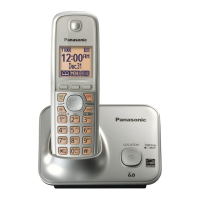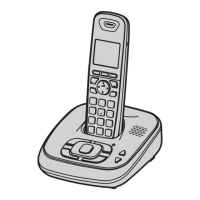Getting Started
13
H Display
I {OFF}
J {FLASH} {CALL WAIT}
K Microphone
L Charge contacts
■ Control type
A Soft keys
The handset features 3 soft keys. By
pressing a soft key, you can select the
feature shown directly above it on the
display.
B Navigator key
– {^}, {V}, {<}, or {>}: Scroll through
various lists and items.
– ? VOL. (Volume: {^} or {V}): Adjust the
receiver or speaker volume while talking.
– {<} CID (Call Display): View the caller
list.
– {>} REDIAL: View the redial list.
Base unit
■ KX-TG4111 series (page 3)
A Charge contacts
B {x} (LOCATOR)
■ KX-TG4131 series (page 3)
A Charge contacts
B Speaker
C Message counter
D {ERASE}
E {■} (STOP)
F {+}/{-} (Volume up/down)
{7}/{8} (Repeat/Skip)
G {6} (PLAY)
Message indicator
H {LOCATOR}
I {ANSWER ON/OFF}
ANSWER ON/OFF indicator
Display
Handset display items
A B
Item Meaning
w Within base unit range
_ Out of base unit range
C The line is in use.
L When flashing:
The call is put on hold.
L When flashing rapidly:
An incoming call is now
being received.
i Eco mode is on. (page 12)
< Equalizer is set. (page 18)
A B C
D E F IG H
TG41xxC(e).book Page 13 Wednesday, December 22, 2010 3:59 PM

