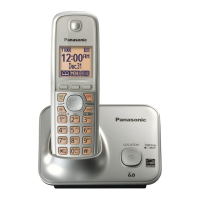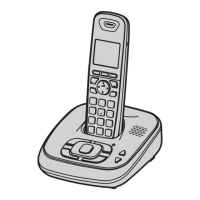Answering System
35
1
{MENU}(3)6
2 Enter the desired 3-digit remote access
code.
3 {SAVE} s {OFF}
Deactivating remote operation
Press * in step 2 on “Remote access code”,
page 34.
L The entered remote access code is deleted.
Using the answering system
remotely
1
Dial your phone number from a touch-
tone phone.
2 After the greeting message starts, enter
your remote access code.
3 Follow the voice guidance prompts as
necessary or control the unit using remote
commands (page 35).
4 When finished, hang up.
Voice guidance
During remote operation, the unit’s voice
guidance starts and prompts you to press 1 to
perform a specific operation, or press 2 to
listen to more available operations.
Note:
L If you do not press any dial keys within 10
seconds after a voice guidance prompt, the
unit disconnects your call.
Remote commands
You can press dial keys to access certain
answering system functions without waiting for
the voice guidance to prompt you.
*1 If pressed within the first 5 seconds of a
message, the previous message is played.
Turning on the answering system
remotely
If the answering system is off, you can turn it
on remotely.
1 Dial your phone number from a touch-
tone phone.
2 Let the phone ring 15 times.
L A long beep is heard.
3 Enter your remote access code within 10
seconds after the long beep.
L The greeting message is played back.
L You can either hang up, or enter your
remote access code again and begin
remote operation (page 34).
Answering system settings
Number of rings before the unit
answers a call
You can change the number of times the
phone rings “Ring count” before the unit
answers calls. You can select 2 to 7 rings, or
“Toll saver”.
The default setting is “4 rings”.
“Toll saver”: The unit’s answering system
answers at the end of the 2nd ring when new
messages have been recorded, or at the end
of the 5th ring when there are no new
messages. If you call your phone from outside
to listen to new messages (page 34), you know
that there are no new messages when the
phone rings for the 3rd time. You can then
hang up without being charged for the call.
Key Operation
1 Repeat message
(during playback)
*1
2 Skip message
(during playback)
4 Play new messages
5 Play all messages
9 Stop playback
) Turn answering system off
*4 Erase currently playing
message
*5 Erase all messages
*( End remote operation
(or hang up)
Key Operation
TG41xxC(e).book Page 35 Wednesday, December 22, 2010 3:59 PM

