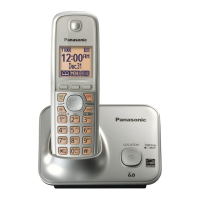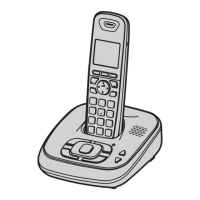Useful Information
41
5
Mount the unit on a wall then slide down
to secure in place.
To remove the wall mounting adaptor
While pushing down the release levers (A),
remove the adaptor (B).
Charger
Drive the screws (not supplied) into the wall.
83 mm
(3
1
/
4
inches)
or
102 mm
(4 inches)
AC adaptor cord
2
1
83 mm
(3
1
/4 inches)
102 mm
(4 inches)
2
1
Wall phone plate
B
A
A
25.4 mm
(1 inch)
Screws
Hooks
TG41xxC(e).book Page 41 Wednesday, December 22, 2010 3:59 PM

