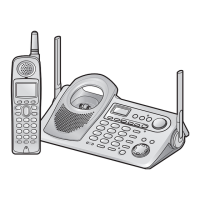Caller ID Service
30
3 {V}/{^}: Select the desired entry.
L If the other party’s name is
displayed on the screen, you can
switch the screen between the
name and its phone number by
pressing 9 repeatedly.
4 8 i {V}/{^}: “Edit & Call”
i M
5 Edit the number.
L Press dial key ({0} to {9}) to add,
^ to delete.
6 {C}
Erasing caller information
1
8 (middle soft key)
2 {V}/{^}: “Caller List” i M
3 {V}/{^}: Select the desired entry.
i 8
4 {V}/{^}: Select “Erase” or “Erase
All”. i M
5 {V}/{^}: “Yes” i M i {ih}
Storing caller information to
the phonebook
1
8 (middle soft key)
2 {V}/{^}: “Caller List” i M
3 {V}/{^}: Select the desired entry.
i 8
4 {V}/{^}: “Add Phonebook” i
M
5 To store the name, continue from
step 3, “Adding entries”, page 20.
TG6411-6421FX(e).book Page 30 Friday, February 27, 2009 11:44 AM

