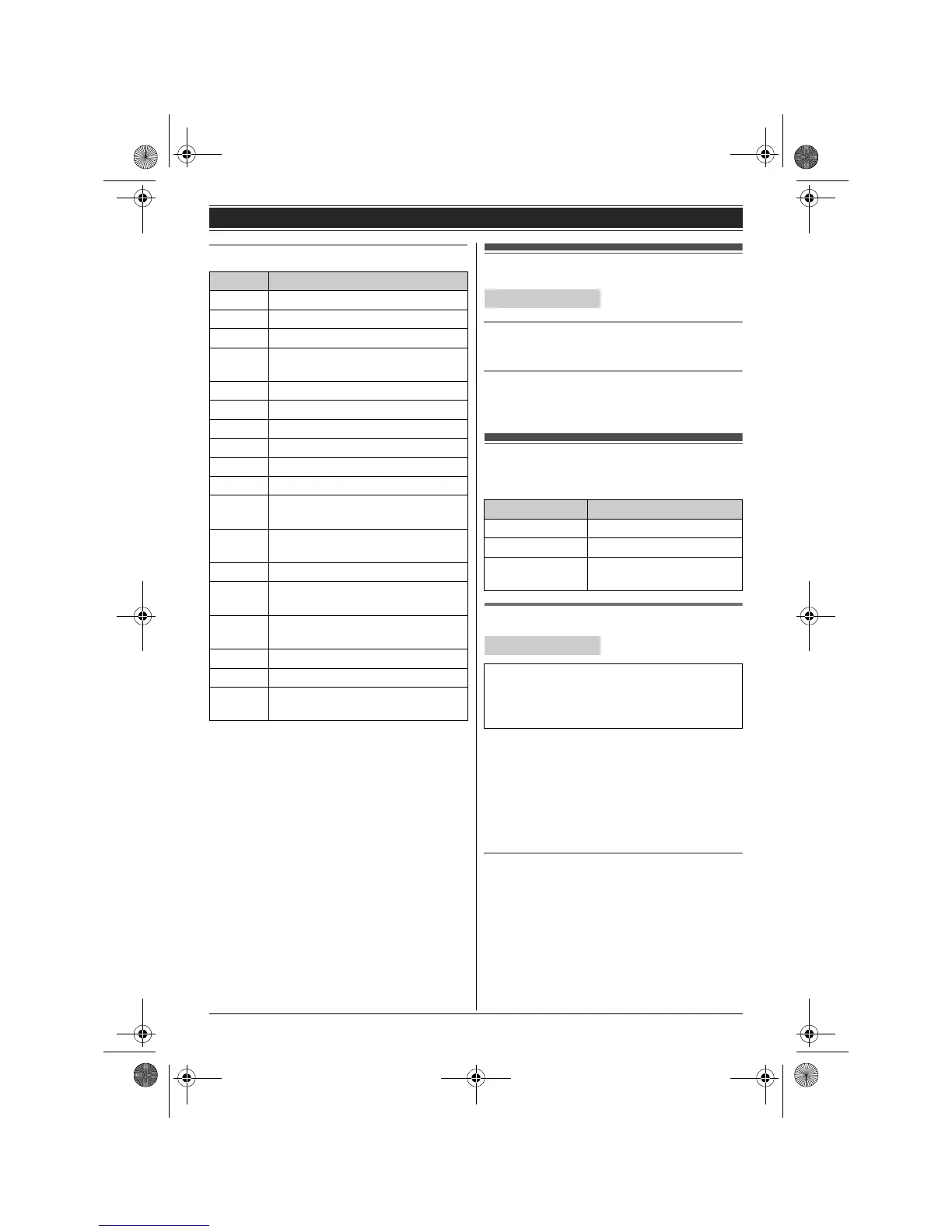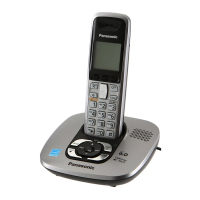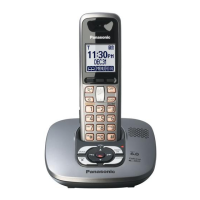Getting started
12
Helpline Tel. No.: U.K. 0844 844 3898 R.O.I. 01289 8333
Soft key icons
Turning the power on/off
Power on
Press {ih} for about 1 second.
Power off
Press {ih} for about 2 seconds.
Initial settings
Symbol meaning:
Display language
1 8 (middle soft key)
2 {V}/{^}: “Base Unit Setup” i M
3 {V}/{^}: “Display Setup” i M
4 {V}/{^}: “Language” i M
5 {V}/{^}: Select your desired language. i
M i {b}
If you select a language you cannot read
Important:
L If the unit is not in standby mode, press {b}.
1 8 (middle soft key)
2 {^} 3 times i M 3 times i
{V}/{^}: Select your desired language. i
M i {b}
Icon Action
U Returns to the previous screen.
8 Displays the menu.
M Accepts the current selection.
( Displays the character entry mode
for phonebook search. (page 17)
/ Selects a character entry mode.
W Erases the selected item.
9 Switches the screen. (page 27)
^ Erases a number/character.
1 Puts the call on mute.
n Opens the phonebook.
~ Stores phone numbers in the call
barred list. (page 25)
{
*1
Edits the phone number during
playback. (page 30)
\
*1
Opens the caller list.
j
*2
Displays a previously dialled phone
number.
&
*2
Turns the key lock feature off.
(page 16)
O
*2
Stops recording or playback.
l
*2
Inserts a dialling pause.
4
*2
Allows you to make an intercom
call.
*1 Base unit only
*2 Handset only
Y Handset
Symbol Meaning
= Perform with the base unit.
Y Perform with the handset.
Example:
{V}/{^}: “Off”
Press {V} or {^} to select
the words in quotations.
= Base unit
Important:
L When the language selection is displayed
after connecting the AC adaptor for the first
time, perform step 5.
TG6461E(e).book Page 12 Monday, March 16, 2009 8:50 AM
