
Do you have a question about the Panasonic KX-TG6461E and is the answer not in the manual?
| Brand | Panasonic |
|---|---|
| Model | KX-TG6461E |
| Category | Answering Machine |
| Language | English |
Critical safety warnings for power connection, installation, and operation.
Precautions for installation, relocation, and battery handling.
Key safety precautions to reduce risks of fire, shock, and injury.
Instructions for connecting the base unit, installing batteries, and charging.
Instructions for making calls using base unit, speakerphone, and handset.
Procedures for answering calls using base unit and handset.
Step-by-step guide to add new entries to the phonebook.
Overview of customizable features accessible via menus.
Detailed list of programmable features available on the handset.
Settings for privacy mode, recall/flash, PIN, and repeater.
How to set up one-time or daily alarms.
Procedure to change the base unit's PIN.
Operating additional units and registering handsets.
Steps for registering or cancelling handset registration to the base unit.
How to use Caller ID features and subscribe to the service.
Information on displayed caller info, missed calls, and phonebook name display.
Steps to view the caller list and initiate a call back.
Functions for answering and recording calls.
How to enable or disable the answering system.
Step-by-step guide to record a personal greeting message.
Procedures to listen to messages on the base unit.
Procedures to listen to messages using the handset.
How to access the answering system remotely from an external phone.
Setting a 3-digit code for remote access.
Step-by-step guide to operate the answering system from an external phone.
How to turn on the answering system remotely when it is off.
How to adjust settings like the number of rings before answering.
Explanation of voice mail service provided by the telephone company.
How to make intercom calls between base unit and handset.
Step-by-step guide for initiating an intercom call.
Overview of transferring calls and making conference calls.
How to transfer a call without prior communication with the recipient.
List of common error messages and their causes/solutions.
Issues with Caller ID display, late information, or time shifts.
General troubleshooting for common operational problems.
Problems with recording messages, greeting quality, or remote operation.


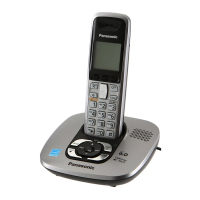
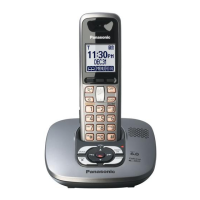








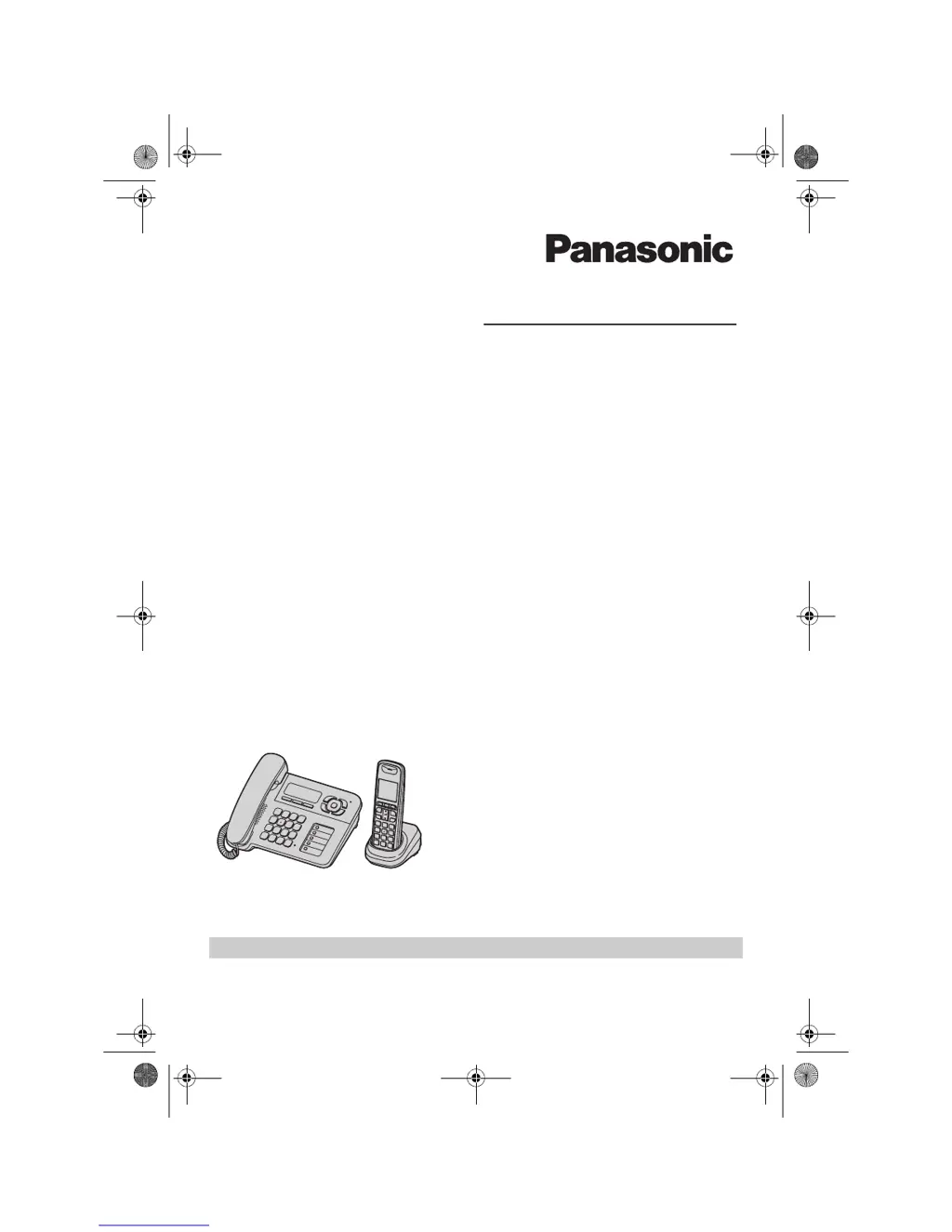