How to fix a Panasonic KX-TG6592T Answering Machine when the handset beeps and/or flashes?
- TThomas SchultzAug 28, 2025
If the handset beeps and/or flashes, it usually indicates that the battery charge is low. Fully charge the batteries.

How to fix a Panasonic KX-TG6592T Answering Machine when the handset beeps and/or flashes?
If the handset beeps and/or flashes, it usually indicates that the battery charge is low. Fully charge the batteries.
Why is my Panasonic Answering Machine not working?
If the unit isn't working, ensure the batteries are installed correctly. Fully charge the batteries. Check all connections. Try resetting the unit by unplugging the base unit’s AC adaptor, then reconnecting it. Also, the handset may not be registered to the base unit; register the handset.
What to do if my Panasonic Answering Machine handset does not turn on?
If the handset does not turn on even after installing charged batteries, place the handset on the base unit or charger to turn it on.
How to fix noise or sound cutting in and out on Panasonic Answering Machine?
If you're experiencing noise or sound cutting in and out, it might be due to electrical interference. Try re-positioning the base unit and use the handset away from sources of interference. Also, try moving closer to the base unit. If you use a DSL/ADSL service, consider connecting a DSL/ADSL filter between the base unit and the telephone line jack.
Why is caller information not displayed on my Panasonic KX-TG6592T Answering Machine?
There are several reasons why caller information might not be displayed. First, ensure you have subscribed to Caller ID service with your service provider/telephone company. Also, if the unit is connected to additional telephone equipment, try plugging it directly into the wall jack. If you use a DSL/ADSL service, consider connecting a DSL/ADSL filter between the base unit and the telephone line jack. The name display service may not be available in some areas. Finally, other telephone equipment might be interfering with the unit; disconnect them and try again.
| Color | black |
|---|---|
| Speakerphone | no |
| Expandable | yes |
| Paging Locator | no |
| Volume Control | no |
| Intercom | no |
| Incoming Lines | 1 |
| Record Time | 18 minutes |
| New Message Indicator | no |
| Caller ID | yes |
| Call Waiting | yes |
| Answering System | yes |
| Flash Function | no |
| Maximum Incoming Message Length | 18 minutes |
| Handsets | yes |
| Expansion Base Stations | 1, 6 |
| Expansion Handsets | 2, 6 |
| Backlit Keypad | yes |
| Keypad Location | handset |
| Bluetooth | no |
| Remote Access | no |
| Frequency | dect 6.0 digital |
| Depth | 5 inches |
|---|---|
| Height | 4 inches |
| Width | 6 inches |
| Net Weight | 2 ounces |
Details key features including LCD, buttons, and sound quality.
Lists the items included in the product package, such as adaptors and batteries.
Tips for optimal product operation and reception quality.
How to connect the base unit and telephone line.
Guide to inserting rechargeable batteries into the handset.
Identifies buttons and indicators on the base unit.
Identifies buttons and indicators on the handset.
How to use the speakerphone function for calls.
How to set the ringer volume for the handset.
How to put outside calls on hold.
How to mute the microphone during a conversation.
How to add new contacts to the phonebook.
How to program phone numbers into speed dial keys.
Accessing settings directly using specific command codes.
How to set alarms on the handset.
Feature to silence incoming calls during specific times.
Adding numbers to the call block list.
Steps to pair a new handset with the base unit.
Voice announcements for incoming caller information.
Accessing call history and returning calls.
How to activate and deactivate the answering system.
Listening to callers while they leave messages.
Step-by-step guide to record a personal greeting.
Setting and managing the code for remote access.
Setting the ring count before the system answers.
Saving the number to access voice mail.
Initiating an intercom call between units.
Responding to an intercom call.
How to transfer or conference calls using the handset.
Specific steps for wall-mounting the base unit.
Troubleshooting common operational problems.
Base unit installation instructions in Spanish.
Instructions for changing display and voice languages in Spanish.
Setting the date and time in Spanish.
Adding entries to the shared phonebook in Spanish.
Troubleshooting common display issues in Spanish.
What aspects of the product are covered by the warranty.





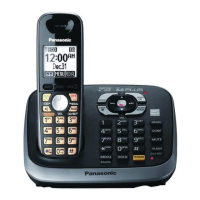






