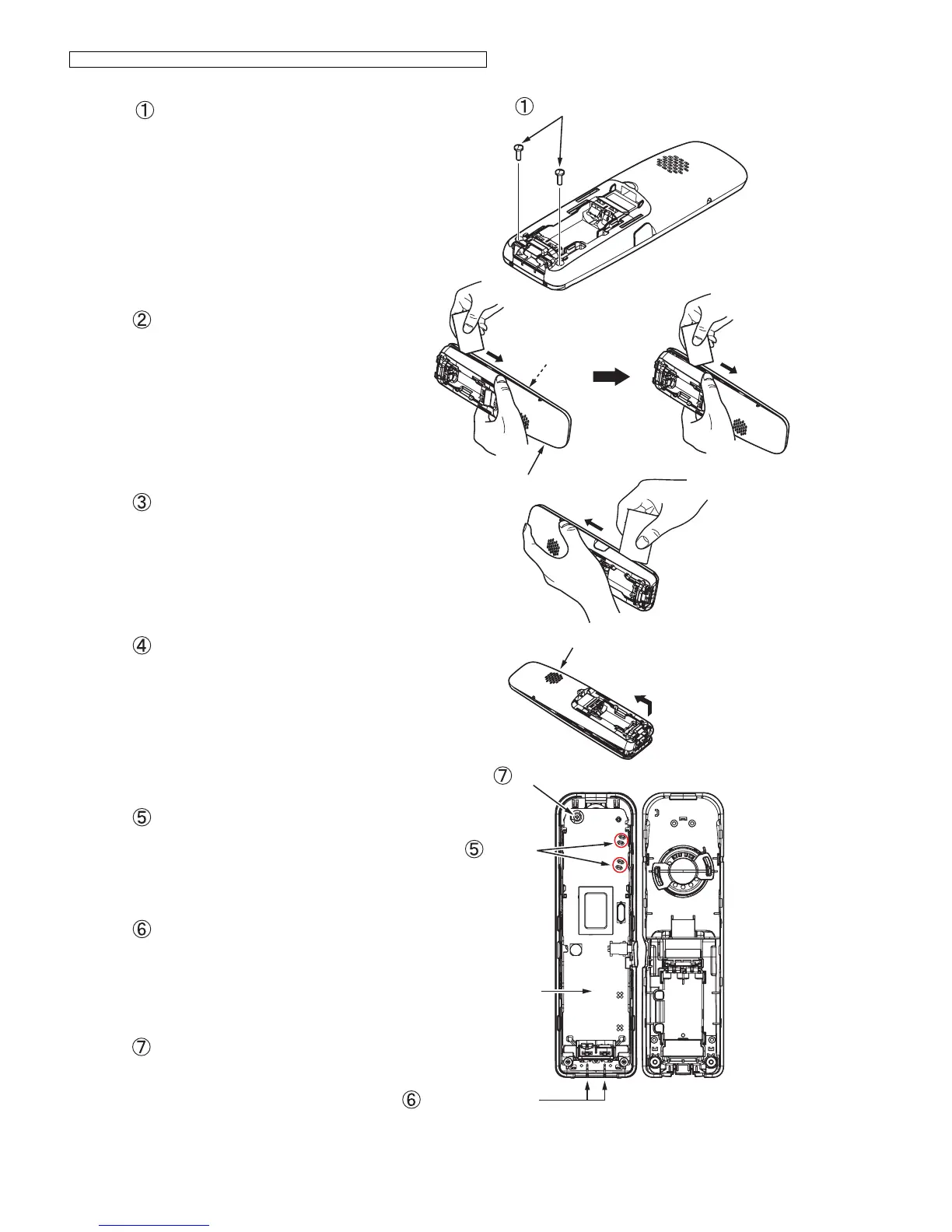48
KX-TG6841B/KX-TG6842B/KX-TG6843B/KX-TG6844B/KX-TG6845B/KX-TG6873B/KX-TGA680B
11.1.2. Handset
Remove the 2 screws.
Insert a JIG (PQDJ10006Y)
between the cabinet body
and the cabinet cover, then
pull it along the gap to open
the cabinet.
Likewise, open the other
side of the cabinet.
Remove the cabinet cover
by pushing it upward.
Remove the solders.
Remove the solders to remove
the 2 charge terminals.
Remove the screw to remove
the main P. C. board.
Cabinet cover
Cabinet body
Cabinet cover
2 screws
Screw
Solders
Main P.C. board
2 charge terminals
