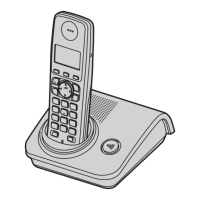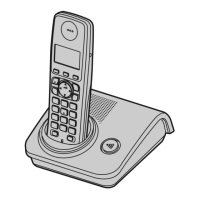Answering System Features
28
a different pre-recorded greeting
message asking callers to call again.
Playing back the greeting
message
1
{j/OK}
2 {^}/{V}: “Answer System” i
{>}
3 {^}/{V}: “Play Greeting” i
{>}
4 {ih}
Erasing the greeting message
If you erase your own greeting message,
the unit will play a pre-recorded greeting
message for callers.
1 {j/OK}
2 {^}/{V}: “Answer System” i
{>}
3 {^}/{V}: “Erase Message” i
{>}
4 {^}/{V}: “Erase Greeting” i
{>}
5 {^}/{V}: “Yes” i {>} i {ih}
Listening to messages
Listening to new/all
messages
When you have new messages, {6} on
the base unit flashes.
Note:
L When {6} on the base unit flashes
rapidly, the message memory is full
(“Memory capacity”, page 27).
Using the base unit
Press {6}.
L If new messages have been recorded,
the base unit plays back new
messages.
L If there are no new messages, the
base unit plays back all messages.
Using the handset
1 {j/OK}
2 {^}/{V}: “Answer System” i
{>}
3 {^}/{V}: “Play New Msg.” or
“Play All Msg.” i { >}
Operations during playback
■ To adjust the speaker volume:
– for the base unit, press {>} or {<}
– for the handset, press {^} or {V}
■ To repeat a message:
– for the base unit, press {7}
– for the handset, press {<}
If pressed within the first 5 seconds of
a message, the previous message will
be played.
■ To skip a message:
– for the base unit, press {8}
– for the handset, press {>}
■ To stop a message:
– for the base unit, press {■}
– for the handset, press {9}
■ To erase a message:
– for the base unit, press {4}
– for the handset, press {*}{4}
Erasing all messages
Using the base unit
Press {4} 2 times.
Using the handset
1 {j/OK}
TG7200-7220FX(e-e).book Page 28 Friday, June 29, 2007 10:24 AM

