Why does my Panasonic KX-TG7301 handset beep and/or flash 3 times?
- Ttiffany57Aug 26, 2025
This indicates that the battery charge is low. Fully charge the batteries.

Why does my Panasonic KX-TG7301 handset beep and/or flash 3 times?
This indicates that the battery charge is low. Fully charge the batteries.
What to do if I cannot hear a dial tone on my Panasonic Cordless Telephone?
Check that the base unit’s AC adaptor and telephone line cord are properly connected. If you're using a splitter, remove it and connect the unit directly to the wall socket to see if the splitter is the problem. Disconnect the base unit from the telephone line and connect the line to a known working telephone to determine if the issue is with the phone line or the unit.
| Brand | Panasonic |
|---|---|
| Model | KX-TG7301 |
| Category | Cordless Telephone |
| Language | English |
Essential safety precautions for product operation and installation.
Critical warnings regarding power connection and potential hazards.
Precautions for installation, relocation, and operating safeguards.
Basic safety precautions to reduce risk of fire, shock, and injury.
Identification and description of controls on base unit and handset.
Important instructions for installing and replacing handset batteries.
Step-by-step instructions for making phone calls.
Instructions on how to answer incoming phone calls.
How to set and manage alarm options (once or daily).
Procedures for registering additional handsets to the base unit.
How to subscribe to and utilize Caller ID features.
Steps to view the caller list and make a call back.
Introduction to the answering system's functions and availability.
How to activate or deactivate the answering system via base unit or handset.
Step-by-step guide to recording a personalized greeting message.
How to play back new or all messages using the base unit.
Using base unit and handset keys to operate the answering system.
How to play back new or all messages using the handset.
Introduction to remotely accessing and controlling the answering system.
Step-by-step guide for operating the answering system from outside.
Using dial keys for direct access to answering system functions.
How to activate the answering system from an external phone.
How to make and answer intercom calls between handsets.
Step-by-step instructions for initiating an intercom call.
How to respond to an incoming intercom call.
How to transfer an outside call to another handset.
Method for transferring a call without speaking to the recipient.
How to answer a call that has been transferred.
How to establish a conference call with an outside party.
How to locate a misplaced handset using the paging function.
Lists common display messages and their corresponding causes/solutions.
Steps for resolving problems with basic unit operation.
Solutions for issues related to changing display language or registering handsets.
Resolving issues with handset registration, noise, and lack of ringing.
Solutions for problems with Caller ID information display.
Solutions for issues where the unit does not record new messages.
Troubleshooting for greeting message playback and remote operation.







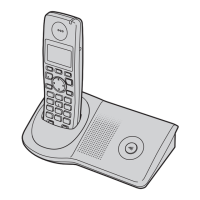



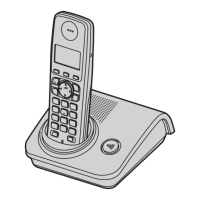
