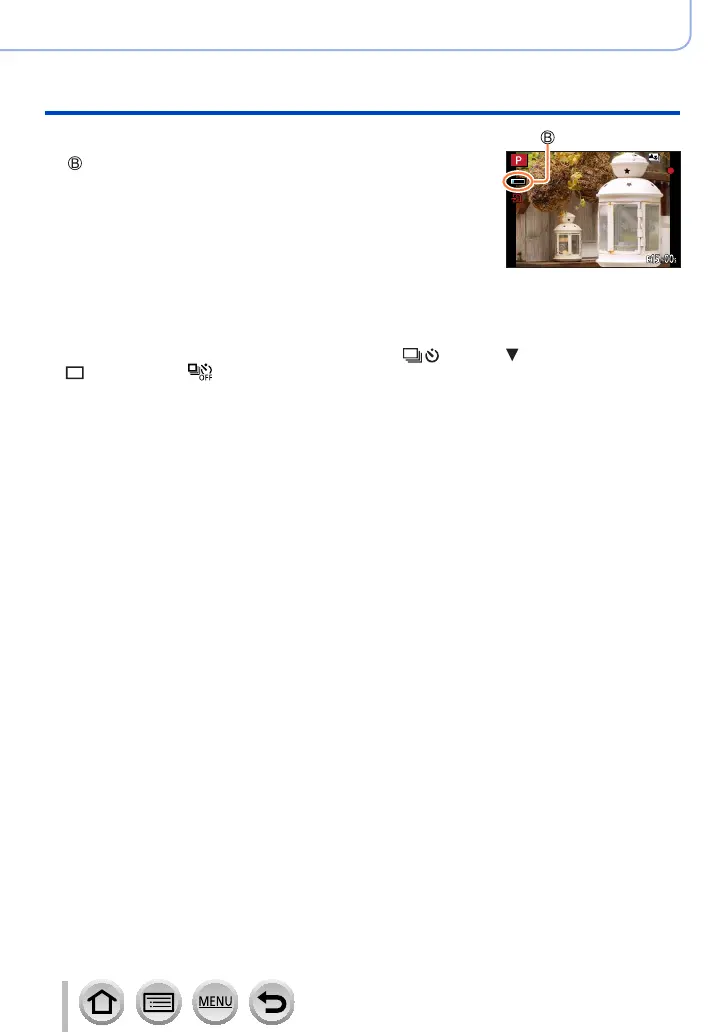118
DVQP1223
4K Photo and Drive Settings
Adjusting the focus after recording ([Post Focus]/[Focus Stacking])
4
Press the shutter button fully to start recording
Recording progress bar
• The focus point changes automatically while recording. When the
recording progress bar disappears, recording automatically ends.
• A motion picture will be recorded in MP4 format. (No audio is
recorded.)
• If Auto Review is set, a screen will automatically appear that lets
you select the focus point. (→119)
■
Canceling [Post Focus]
Select [OFF] in step
2
.
• The operation can be canceled by pressing the [ ] button ( ) and then selecting
[ ] ([Single]) or [ ].
