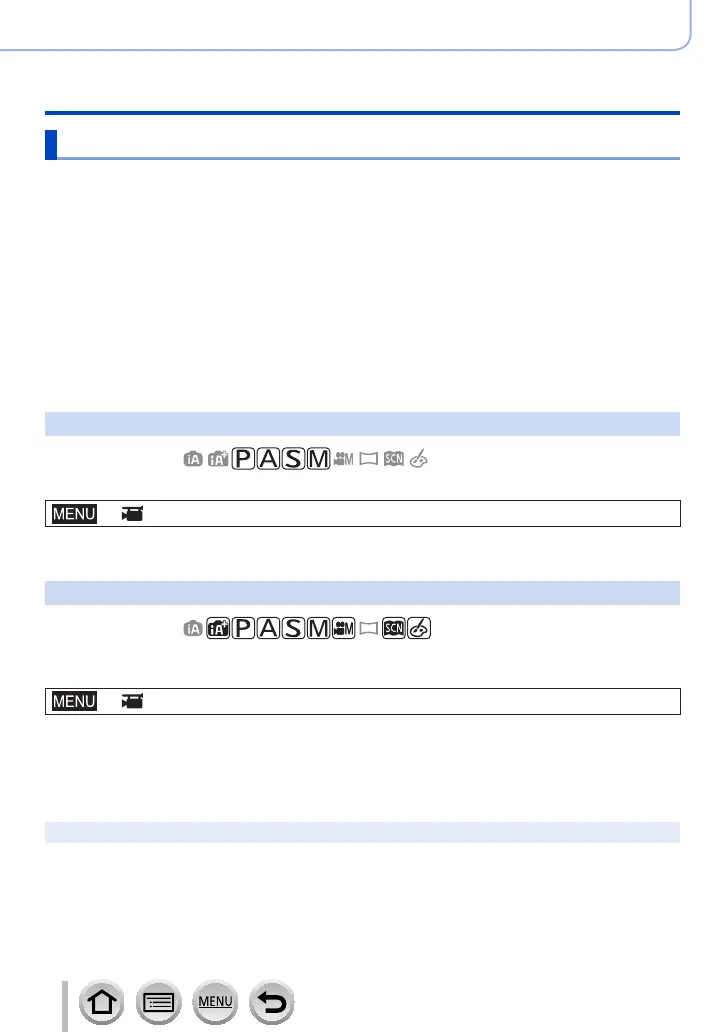189
DVQP1223
Using Menu Functions
Menu list
[Motion Picture]
• The [Photo Style], [Filter Settings], [AFS/AFF/AFC], [Metering Mode], [Highlight
Shadow], [i.Dynamic], [i.Resolution], [Diffraction Compensation], [i.Zoom], [Digital
Zoom], [Stabilizer], and [Conversion] menu items are common for both [Rec] and
[Motion Picture] menus. If a setting in one menu is changed, the setting with the same
name in other menu will also be changed automatically.
For details, refer to the corresponding item of the [Rec] menu.
• [4K Live Cropping] (→156)
• [Snap Movie] (→160)
• [Rec Format] (→153)
• [Rec Quality] (→153)
• [Exposure Mode] (→78)
• [High Speed Video] (→79)
• [Continuous AF] (→155)
• [Flkr Decrease] (→189)
• [Silent Operation] (→80)
• [Wind Noise Canceller] (→189)
• [Zoom Mic] (→190)
[Flkr Decrease]
Recording mode:
The shutter speed can be fixed to reduce the flicker or striping in the motion picture.
→ [Motion Picture] → [Flkr Decrease]
Settings: [1/50] / [1/60] / [1/100] / [1/120] / [OFF]
[Wind Noise Canceller]
Recording mode:
This will reduce the wind noise coming into the built-in microphone while maintaining
sound quality.
→ [Motion Picture] → [Wind Noise Canceller]
Settings: [HIGH] / [STANDARD] / [OFF]
• [HIGH] effectively reduces the wind noise by minimizing the low-pitched sound when a
strong wind is detected.
• [STANDARD] extracts and reduces only the wind noise without deteriorating the sound
quality.
●
You may not see the full effect depending on the recording conditions.
