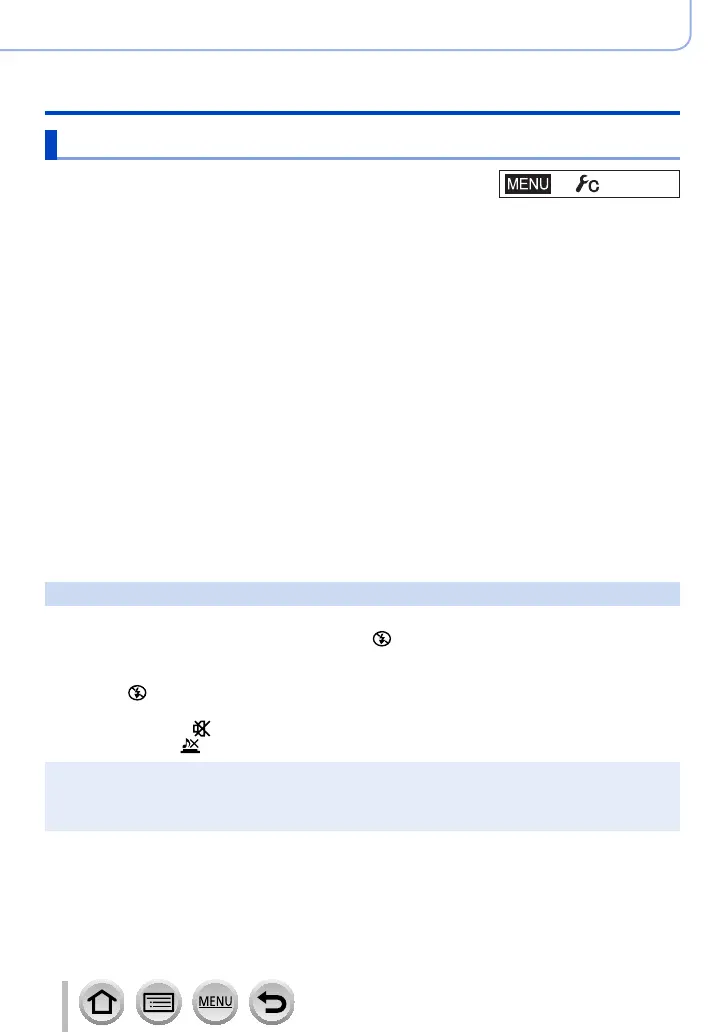191
DVQP1223
Using Menu Functions
Menu list
• [Cust.Set Mem.] (→81)
• [Silent Mode] (→191)
• [AF/AE Lock] (→99)
• [AF/AE Lock Hold] (→192)
• [Shutter AF] (→192)
• [Half Press Release] (→192)
• [Quick AF] (→192)
• [Pinpoint AF Time] (→192)
• [Pinpoint AF Display] (→192)
• [AF Assist Lamp] (→193)
• [Direct Focus Area] (→193)
• [Focus/Release Priority] (→193)
• [AF+MF] (→194)
• [MF Assist] (→194)
• [MF Assist Display] (→194)
• [MF Guide] (→194)
• [Peaking] (→195)
• [Histogram] (→195)
• [Guide Line] (→196)
• [Center Marker] (→196)
• [Highlight] (→196)
• [Zebra Pattern] (→197)
• [Monochrome Live View] (→197)
• [Constant Preview] (→197)
• [Expo.Meter] (→198)
• [Dial Guide] (→198)
• [LVF Disp.Style] (→38)
• [Monitor Disp. Style] (→38)
• [Monitor Info. Disp.] (→38)
• [Rec Area] (→198)
• [Remaining Disp.] (→198)
• [Auto Review] (→199)
• [Fn Button Set] (→47)
• [Zoom lever] (→199)
• [Lens Position Resume] (→199)
• [Lens Retraction] (→199)
• [Q.MENU] (→46)
• [Video Button] (→200)
• [Touch Settings] (→200)
• [Touch Scroll] (→200)
• [Menu Guide] (→200)
[Silent Mode]
Disabling the beeps and flash at the same time.
• This mode will mute beeps, set the flash to [ ] (Forced Flash Off), and disable AF
Assist Lamp. The settings for the following functions are fixed:
– [Shutter Type]: [ESHTR]
– Flash: [ ] (Forced Flash Off)
– [AF Assist Lamp]: [OFF]
– [Beep Volume]: [ ] (Off)
– [Shutter Vol.]: [ ] (Off)
●
Even when this mode is set to [ON], the following lamps/indicators will light or flash.
• Self-timer indicator
• Wi-Fi connection lamp
●
The operation sounds of this camera such as the lens aperture sound are not muted.
→ [Custom]
[Custom]
