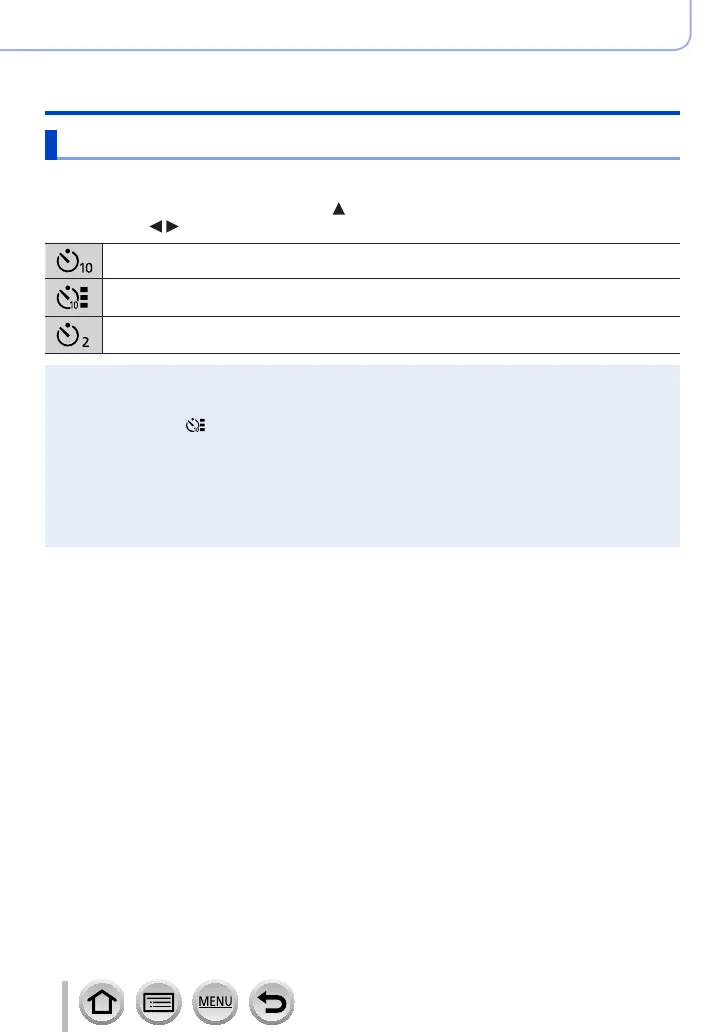126
DVQP1223
4K Photo and Drive Settings
Selecting a Drive Mode
Taking pictures with self-timer
■
Setting the self-timer operation
After selecting [Self Timer] and pressing
in step
2
(→123), select the self-timer
operation with , and press [MENU/SET]
The shutter is activated after 10 seconds.
The shutter is activated after 10 seconds and three pictures are taken at intervals of
approximately 2 seconds.
The shutter is activated after 2 seconds. This is also effective for preventing jitter when
pressing the shutter button.
●
After the self-timer indicator flashes, recording will start.
●
The focus and exposure are fixed when the shutter button is pressed halfway.
●
We recommend using a tripod.
●
It cannot be set to [ ] in the following cases:
• When recording using [Bracket]
• When [Multi Exp.] is set
• When [Simultaneous record w/o filter] of [Filter Settings] is set to [ON]
●
This function is not available in the following cases:
• During motion picture recording
• When using [Time Lapse Shot]
• When [Auto Shooting] of [Stop Motion Animation] is set to [ON]
