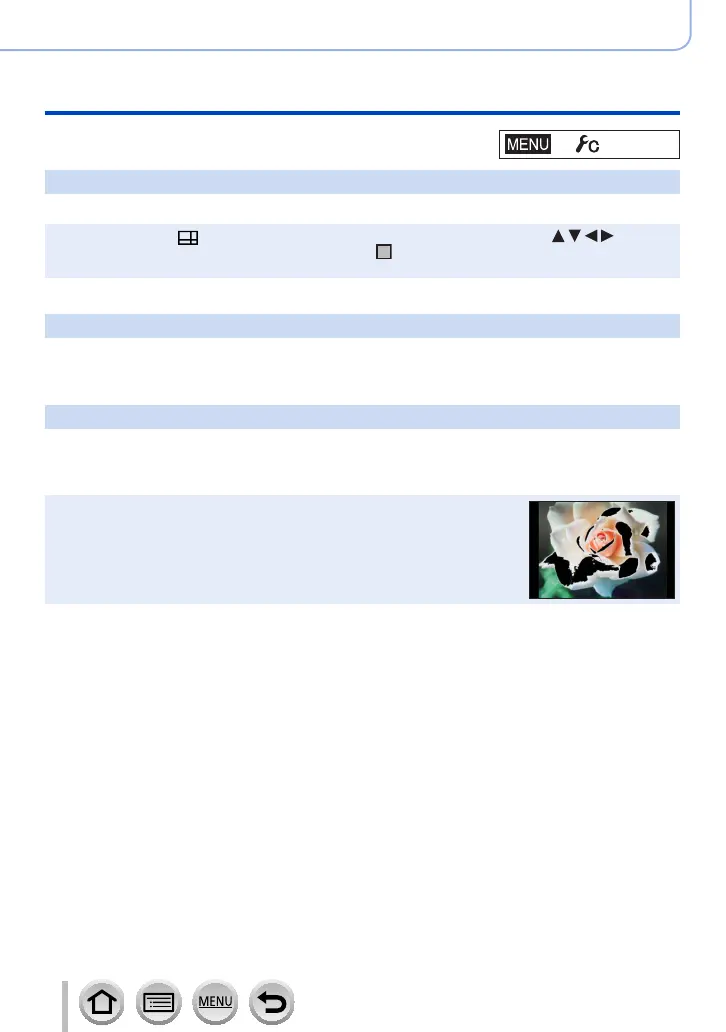196
DVQP1223
Using Menu Functions
Menu list
→ [Custom]
[Guide Line]
Sets the pattern of the guidelines to be displayed while recording.
●
When you select [ ], you can move the position of the guideline by pressing .
●
You can also set the position directly by touching [ ] on the guideline of the recording screen.
●
The guideline is not displayed during panorama picture recording.
[Center Marker]
A cross [+] is displayed to indicate the center of the recording screen. This is useful for
zooming while keeping the subject at the center of the screen.
[Highlight]
You can set overexposed areas (areas that are too bright and where there are no shades
of gray) to flash on the screen when the [Auto Review] function is activated or during
playback. This does not affect recorded pictures.
●
To reduce overexposed areas, record a picture by setting negative
exposure compensation (→100) using the histogram display (→195) and
so on as a reference.
●
This feature is disabled during 4K photo playback, playback of pictures
recorded in [Post Focus], Multi Playback, Calendar Playback, or
Playback Zoom.
