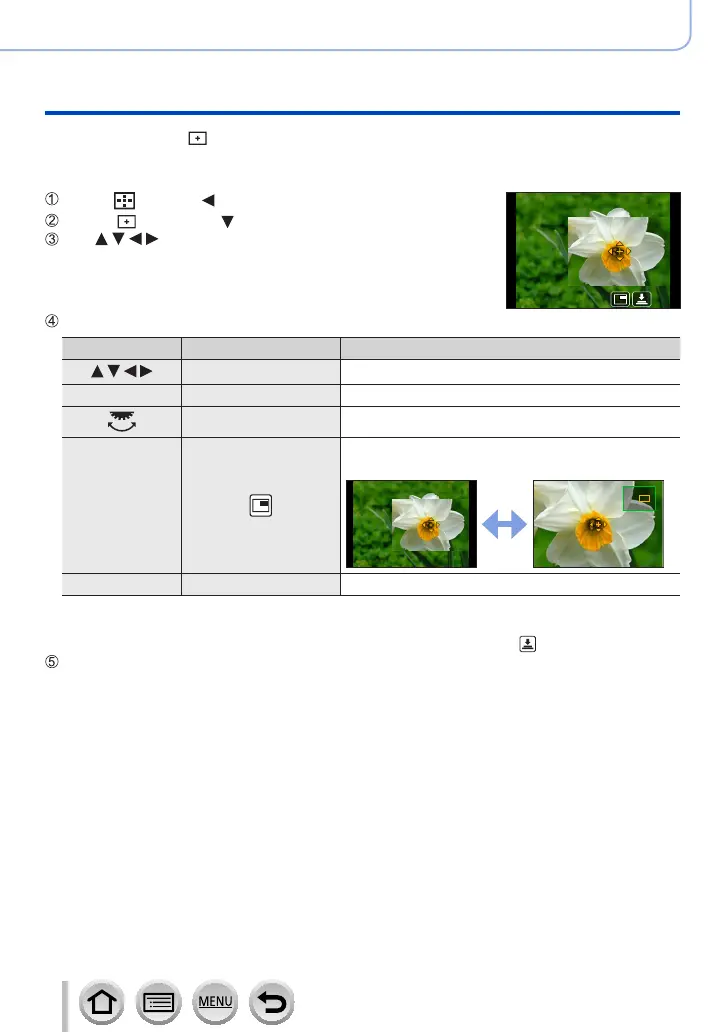93
DVQP1223
Focus, Brightness (Exposure) and Color tone Settings
Taking pictures with Auto Focus
■
When selecting [ ]
You can enlarge the screen to perform more precise settings of the focus position.
• You cannot set the focus position at the edges of the screen.
Press [ ] button ( )
Select [ ] and press
Use to set the focus position and press
[MENU/SET]
• The enlarged assist screen will appear for setting the focus
position.
Move [+] to the focus position
Operation Touch operation Description
Touch Moves [+].
— Pinch in / Pinch out Enlarges/reduces the screen in small steps.
— Enlarges/reduces the screen in large steps.
—
Switches the enlarged display. (windowed/full
screen)
[DISP.] [Reset] Resets [+] back to the center.
• The image of a part of the screen can be enlarged or reduced approximately 3 to 6 times. The
image of the entire screen can be enlarged or reduced approximately 3 to 10 times.
• On the assist screen, it is also possible to record a picture by touching [
].
Press [MENU/SET]
