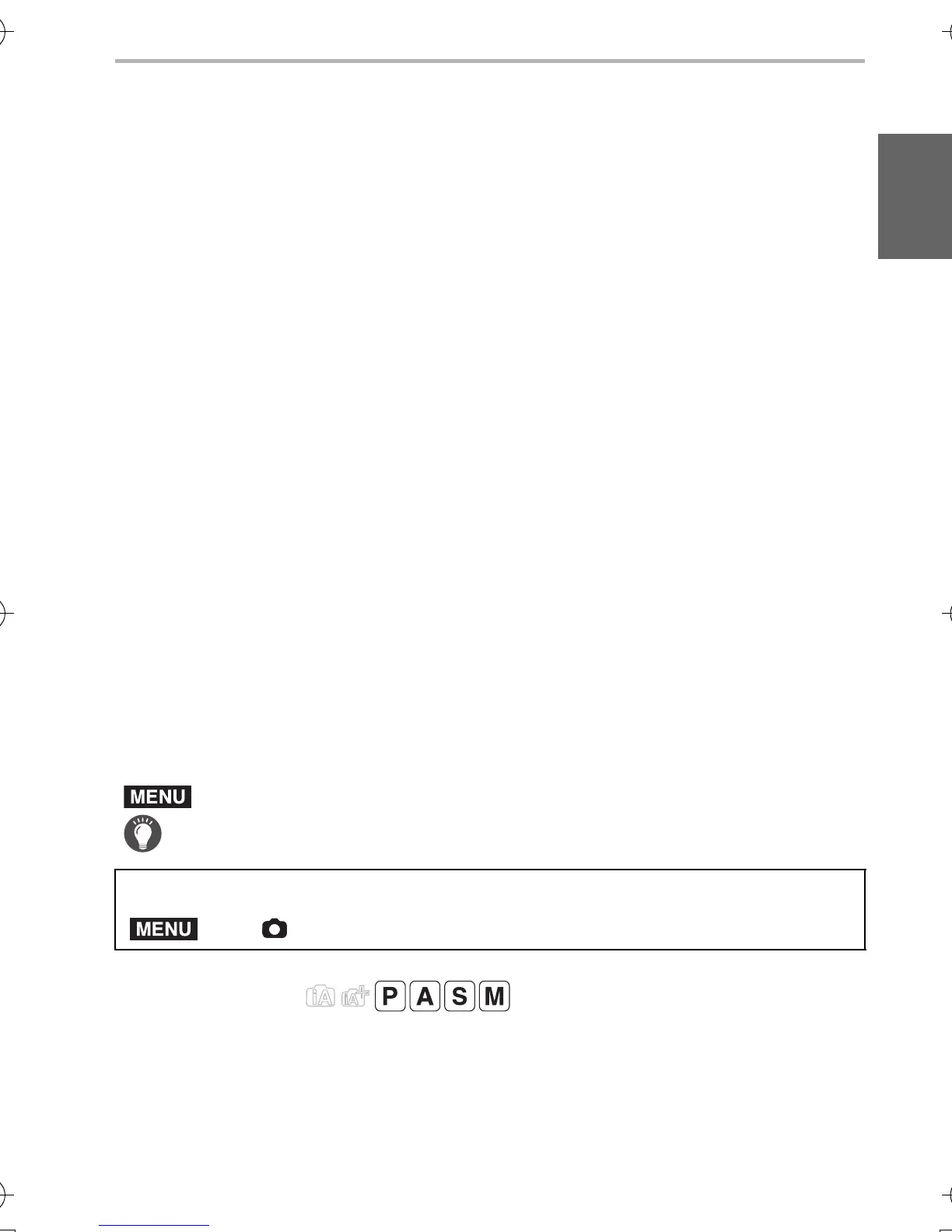Preparation/Basic
11
(ENG) DVQX1572
Care of the camera
∫ Handling of the camera
Do not subject to strong vibration, shock, or pressure.
Avoid using the camera under the following conditions, which may damage the
lens, monitor, viewfinder, or external case.
This may also cause the camera to malfunction or prevent recording.
– Drop or hit the camera.
– Sitting down with the camera in your pants pocket or forcing it into a full bag.
– Press hard on the lens or the monitor.
The camera is not dust resistant, splash resistant, or waterproof.
Avoid using the camera in places with excessive dust or sand, or where
water can come into contact with the camera.
• Avoid using the camera under the following conditions, which present a risk that sand,
water, or foreign material may enter the camera through the lens or openings around
buttons. Be especially careful because these conditions may damage the camera, and
such damage may not be repairable.
– In extremely dusty or sandy places.
– In the rain or by the shore, where the camera may be exposed to water.
∫
About Condensation (When the lens, the viewfinder or monitor is fogged up)
• Condensation occurs when the ambient temperature or humidity changes. Be careful of
condensation since it causes lens, viewfinder and monitor stains, fungus and camera
malfunction.
• If condensation occurs, turn the camera off and leave it for about 2 hours. The fog will
disappear naturally when the temperature of the camera becomes close to the ambient
temperature.
∫ About the symbols in the text
Applicable modes:
The icons indicate the modes available for a function.
• Black icons: Applicable modes
• Gray icons: Unavailable modes
: Indicates that the menu can be set by pressing [MENU/SET] button.
: Tips for skillful use and points for recording.
In this owner's manual, steps for setting a menu item are described as follows.
> [Rec] > [Quality] > [›]
MENU
MENU
DC-LX100M2PPP-DVQX1572_eng.book 11 ページ 2018年8月7日 火曜日 午後5時10分
