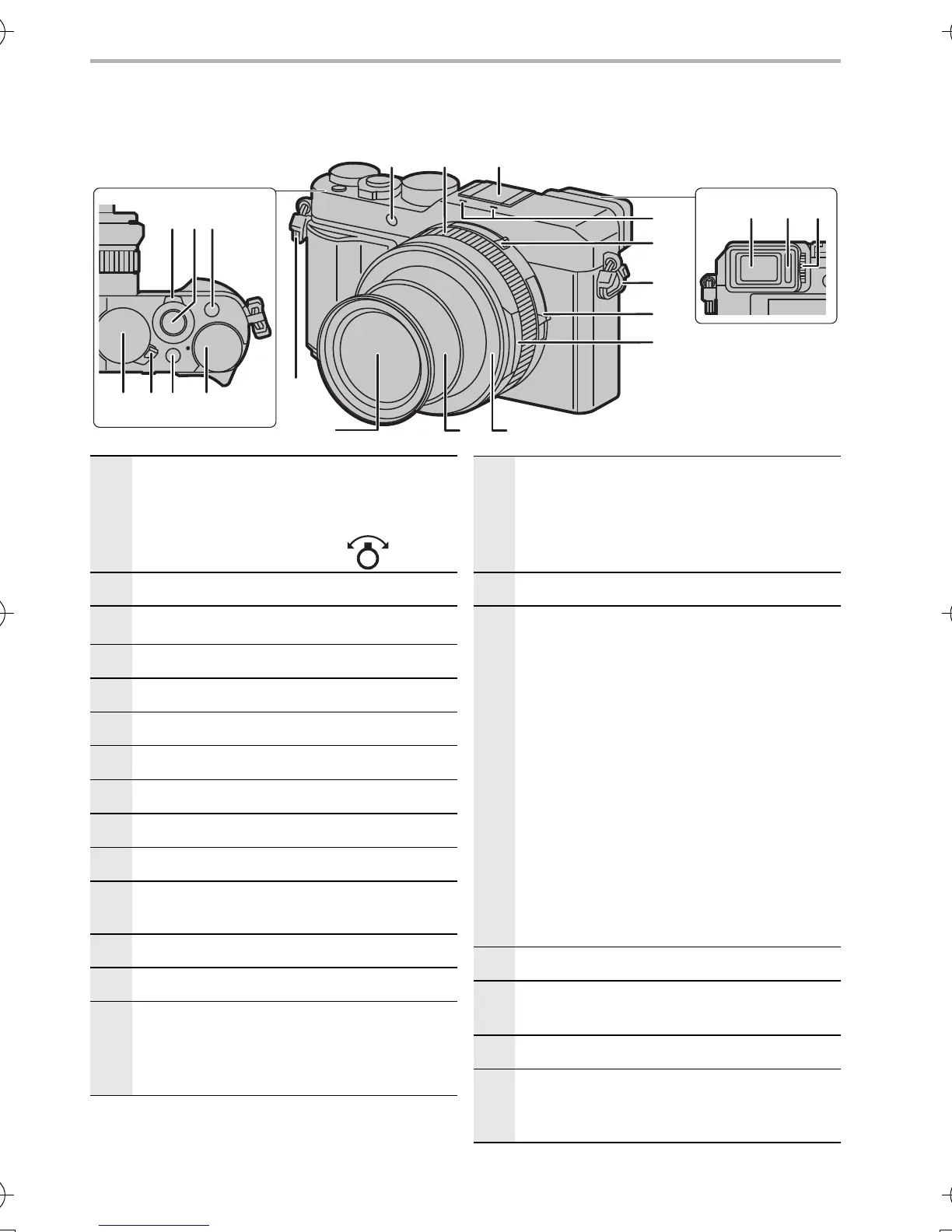14
DVQX1572 (ENG)
Preparation/Basic
Names and Functions of Components
12
4 75 6
3
108 9
1311 12
15
14
17
16
18
19 20 21
16
1
Zoom lever (P26)
• The operation of the zoom lever is
indicated as shown below in this
owner's manual.
Rotate the zoom lever:
2
Shutter button (P25)
3
[Fn1] button (P31)
4
Shutter speed dial (P23, 35)
5
Camera ON/OFF switch (P21)
6 [iA] button (P23)
7 Exposure compensation dial
8
Viewfinder (P22)
9
Eye sensor (P22)
10
Diopter adjustment dial (P22)
11
Self-timer indicator/
AF Assist Lamp (P24)
12
Control ring (P32)
13
Hot shoe (Hot shoe cover) (P47)
14
Stereo microphone (P24)
• Be careful not to cover the microphone
with your finger. Doing so may make
sound difficult to record.
15
Aspect ratio selector switch
• You can easily switch the aspect ratio
of still pictures using the aspect ratio
selector switch.
[4:3]/[1:1]/[16:9]/[3:2]
16
Shoulder strap eyelet (P17)
17
Focus selector switch
– [AF]: Auto Focus operates when
the shutter button is pressed
halfway.
–[AF#]: You can take pictures of a
subject as close as 3 cm
(0.098 feet) from the lens by
rotating the zoom lever upmost to
Wide.
– [MF]: Use this function when you
want to fix the focus or when the
distance between the lens and
the subject is determined and you
do not want to activate Auto
Focus.
18
Aperture ring (P23, 35)
19
Lens
(Filter diameter ‰ 43 mm)
20
Lens barrel
21
Lens front ring
• To attach the auto lens cap (optional),
remove the lens front ring.
DC-LX100M2PPP-DVQX1572_eng.book 14 ページ 2018年8月7日 火曜日 午後5時10分
