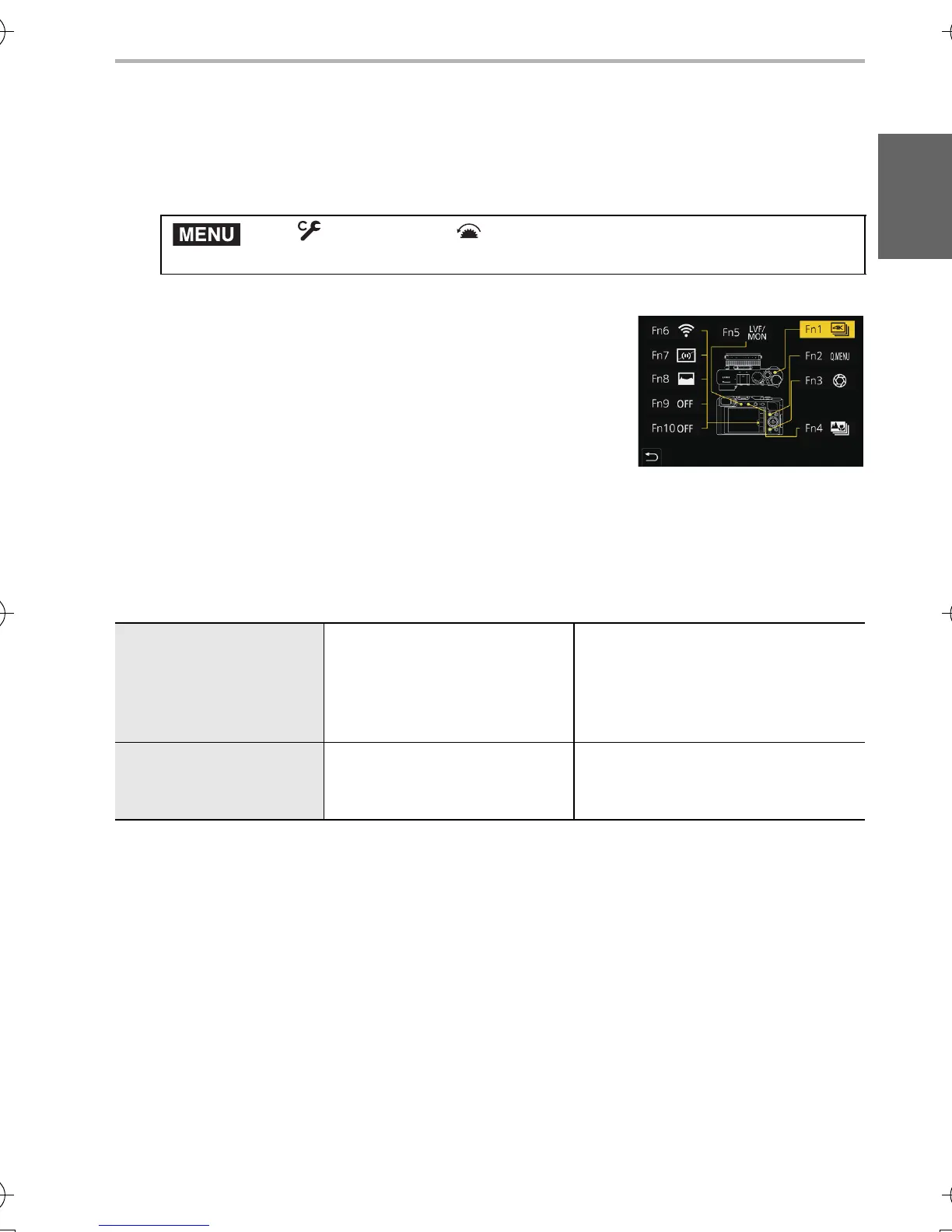Preparation/Basic
31
(ENG) DVQX1572
Assigning Frequently-Used Functions to
Buttons (Function Buttons)
1 Select the menu.
2 Press 3/4 to select the function button you
want to assign a function to and then press
[MENU/SET].
3 Press 3/4 to select the function you want to assign and then press
[MENU/SET].
• To restore the default function button settings, select [Restore to Default].
∫ Function button settings at the time of purchase
¥
You can display the screen in step 3 by pressing and holding a function button ([Fn1]
to [Fn5]) (2 seconds).
¥ Some functions may not be available depending on the mode or the displayed screen.
¥ Some functions cannot be assigned depending on the function button.
> [Custom] > [Operation] > [Fn Button Set] >
[Setting in REC mode]/[Setting in PLAY mode]
[Setting in REC mode]
[Fn1]: [4K Photo Mode]
[Fn2]: [Q.MENU]
[Fn3]: [Preview]
[Fn4]: [Post Focus]
[Fn5]: [LVF/Monitor Switch]
[Fn6]: [Wi-Fi]
[Fn7]: [Level Gauge]
[Fn8]: [Histogram]
[Fn9]/[Fn10]:
No function is set by default.
[Setting in PLAY mode]
[Fn1]: [Wi-Fi]
[Fn2]: [Rating¡3]
[Fn4]:
No function is set by default.
[Fn5]: [LVF/Monitor Switch]
DC-LX100M2PPP-DVQX1572_eng.book 31 ページ 2018年8月7日 火曜日 午後5時10分
