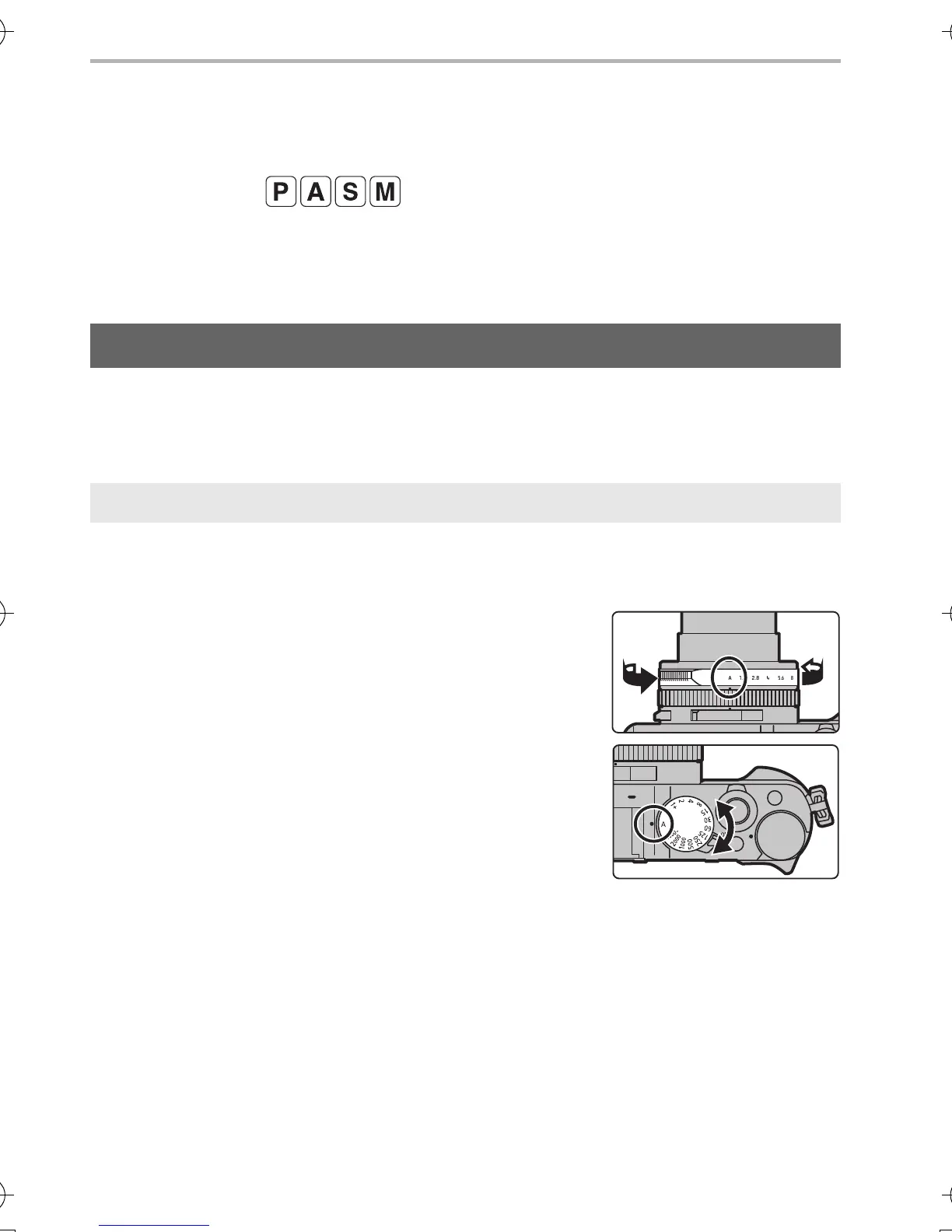34
DVQX1572 (ENG)
Recording
Taking Pictures by Specifying the
Aperture Value and Shutter Speed
Recording Mode:
The available setting values vary depending on the combination of various settings,
such as the aperture value, shutter speed, and zoom position.
• If the correct exposure is not achieved when the shutter button is pressed halfway, the
aperture value and shutter speed turn red and blink.
The camera automatically sets the shutter speed and the aperture value according
to the brightness of the subject.
You can take pictures with greater freedom by changing various settings in the
[Rec] menu.
You can use Program Shift to take pictures by adjusting the aperture value and
shutter speed even in Program AE Mode.
1
Turn the aperture ring to select [A]
(AUTO).
2
Turn the shutter speed dial to select [A]
(AUTO).
• Program AE Mode is set and the recording mode
icon changes to [P].
3
Press the shutter button halfway to
display the aperture and shutter speed values on the screen.
Program AE Mode
Changing the aperture value and shutter speed combination
DC-LX100M2PPP-DVQX1572_eng.book 34 ページ 2018年8月7日 火曜日 午後5時10分
