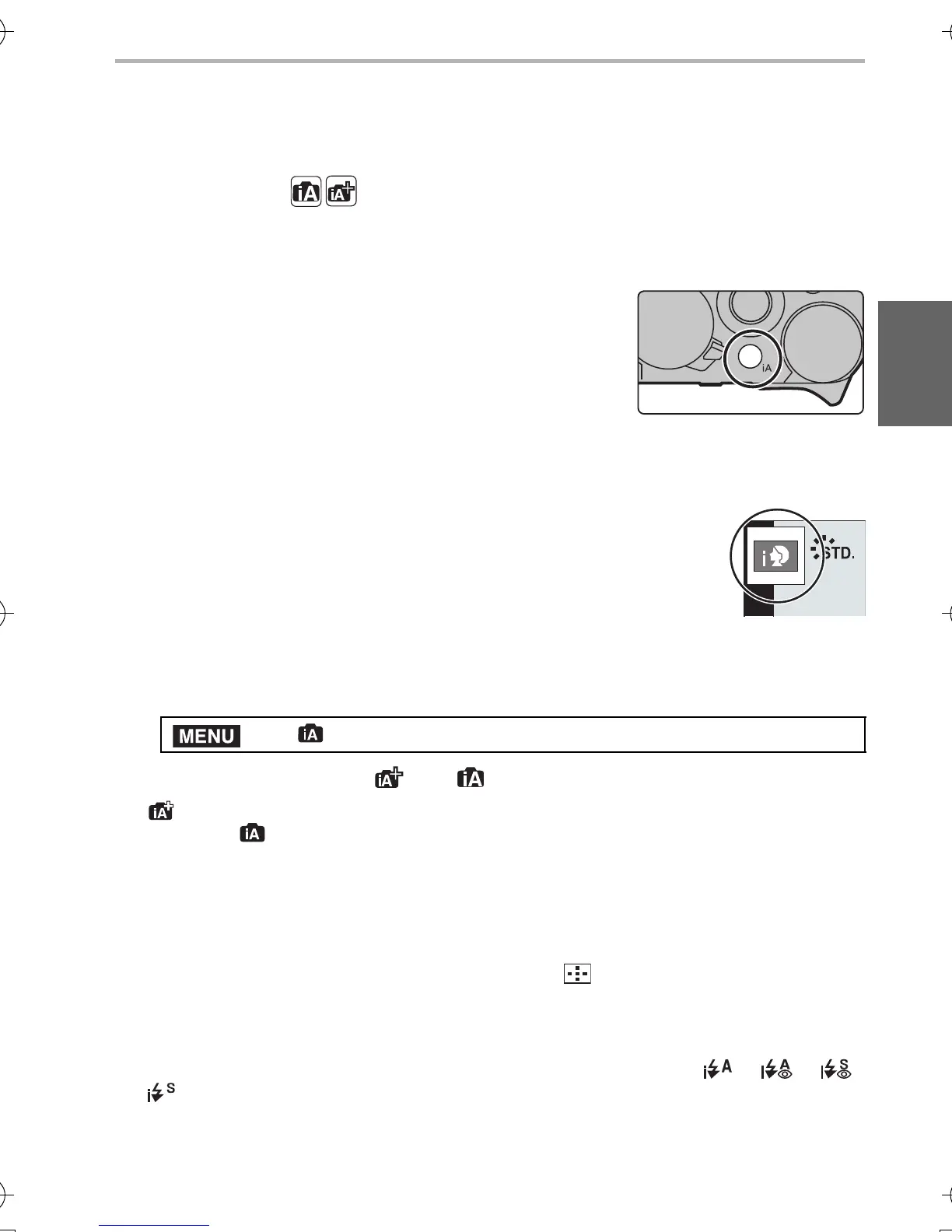Recording
33
(ENG) DVQX1572
Taking Pictures using the Automatic
Function (Intelligent Auto Mode)
Recording Mode:
The camera chooses the optimal settings to match the subject and the recording
conditions.
1
Press [iA].
• The camera switches to Intelligent Auto Mode.
• When you press the [iA] again, the recording
mode is switched to one that is set using the
aperture ring and shutter speed dial.
• At the time of purchase, the mode is set to
Intelligent Auto Plus Mode.
2
Hold the camera with the lens facing
toward the subject.
• When the camera identifies the optimum scene, the icon of
the scene concerned will change.
(Automatic Scene Detection)
∫ Switching between Intelligent Auto Plus Mode and Intelligent Auto Mode
1 Select the menu.
2 Press 3/4 to select [ ] or [ ] and then press [MENU/SET].
¥
[ ] allows you to adjust some settings such as the brightness and color tone while
also using [ ] for other settings so that you can record pictures more suited to your
preferences.
∫ Auto Focus, Face/Eye Detection
The Auto Focus Mode is automatically set to [š]. If you touch the subject, the AF
tracking function will work.
• The AF tracking function will also work if you press [ ] (2) and then press the shutter
button halfway.
∫ About the flash
When recording with the flash, the camera automatically selects [ ], [ ], [ ]
or [ ] according to the type and brightness of the subject.
• Refer to P47 for details about external flashes.
> [Intelligent Auto] > [Intelligent Auto Mode]
DC-LX100M2PPP-DVQX1572_eng.book 33 ページ 2018年8月7日 火曜日 午後5時10分
