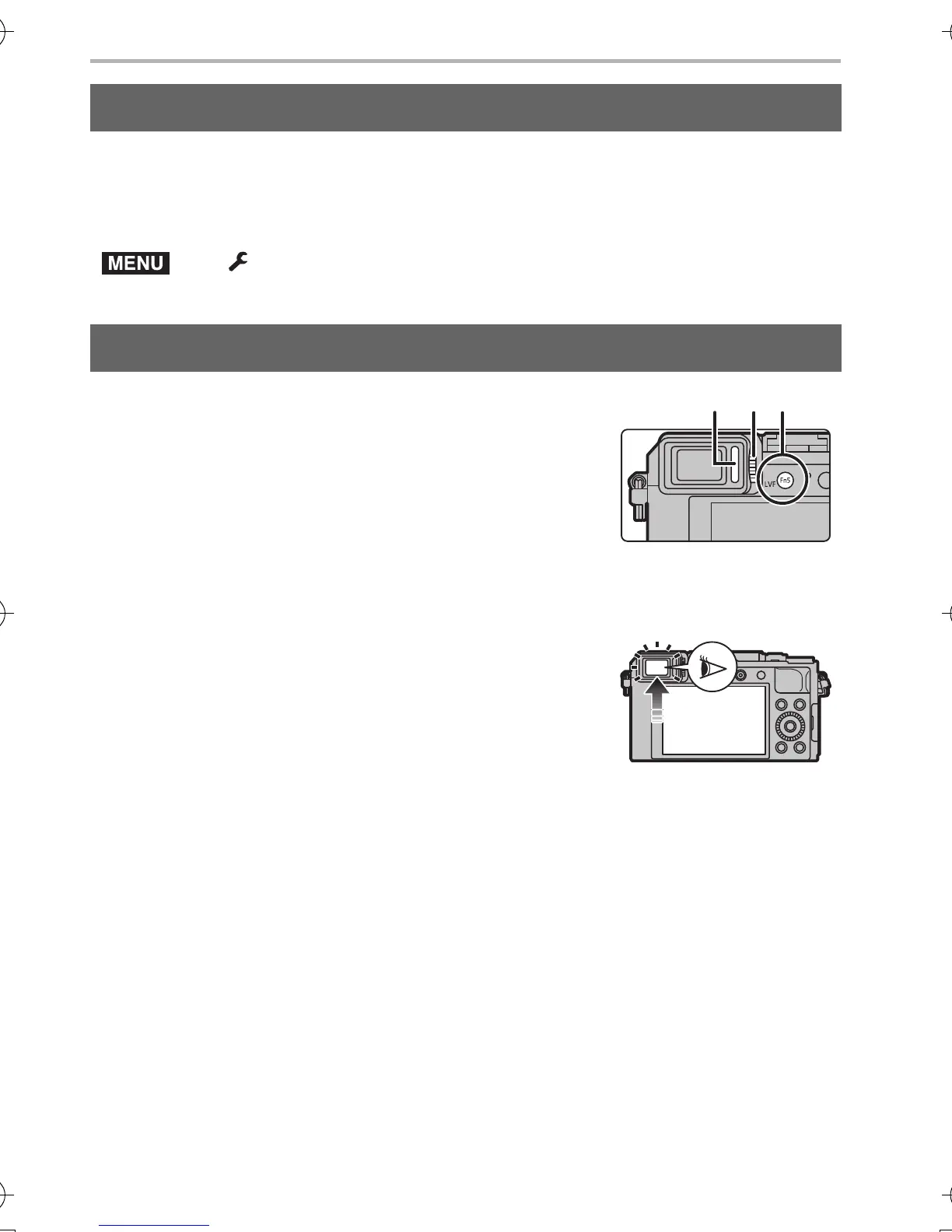22
DVQX1572 (ENG)
Preparation/Basic
Format the card before recording a picture with this unit.
After formatting, all data stored on the card will be deleted and cannot be
recovered. Back up necessary data on a PC or similar device first, and then
format the card.
Press [LVF].
A [LVF] button
B Diopter adjustment dial
C Eye sensor
• The monitor/viewfinder will switch as follows:
– Automatic viewfinder/monitor switching
– Viewfinder display
– Monitor display
∫ Notes on automatic viewfinder/monitor switching
Bring your eye or an object near the viewfinder to
automatically switch to the viewfinder display using the
eye sensor.
∫ Diopter adjustment
Rotate the diopter adjustment dial until you can see the characters displayed in the
viewfinder clearly.
¥
If [LVF Display Speed] is set to [ECO30fps] when the viewfinder is used, the
camera can be operated for a longer period since battery drainage is reduced.
Formatting the card (initialization)
> [Setup] > [Format]
Switching the Viewfinder/Monitor
DC-LX100M2PPP-DVQX1572_eng.book 22 ページ 2018年8月7日 火曜日 午後5時10分
