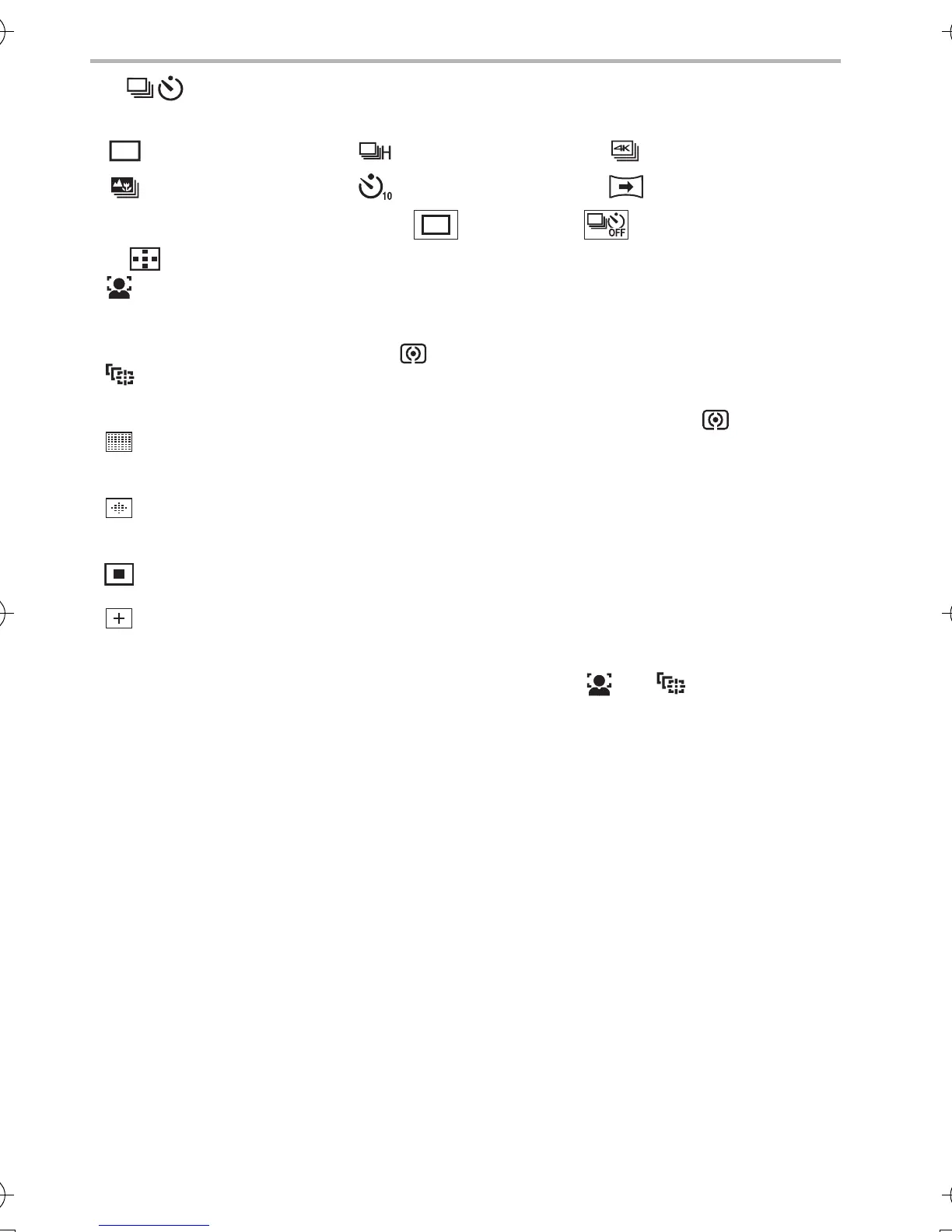28
DVQX1572 (ENG)
Preparation/Basic
4/[ ] (Drive Mode)
You can change what the camera will do when you press the shutter button.
¢ To cancel the drive mode, select [ ] ([Single]) or [ ].
2/[ ] (Auto Focus Mode)
• ([Face/Eye Detection])
– The camera automatically detects the faces and eyes of subjects. The camera adjusts
the focus on the eye that is closer to the camera and the exposure using the face
(when [Metering Mode] is set to [ ] (Multi Metering)).
• ([Tracking])
– The camera keeps adjusting the focus and exposure automatically to the specified
moving object. (Dynamic Tracking) (When [Metering Mode] is set to [ ])
• ([49-Area])
– Up to 49 AF areas can be focused. This is effective when a subject is not in the center
of the screen.
• , etc. ([Custom Multi])
– From among 49 AF areas, you can freely set the optimum shape of the AF area for
the subject.
• ([1-Area])
– The camera focuses on the subject in the AF area on the screen.
• ([Pinpoint])
– You can achieve a more precise focus on a point that is smaller than [Ø]. If you press
the shutter button halfway, the screen that lets you check the focus will be enlarged.
• In Intelligent Auto Mode and Intelligent Auto Plus Mode, [ ] or [ ] can be set.
• [Single] • [Burst]
¢
• [4K PHOTO]
¢
(P38)
• [Post Focus]
¢
(P42) • [Self Timer]
¢
• [Panorama Shot]
¢
DC-LX100M2PPP-DVQX1572_eng.book 28 ページ 2018年8月7日 火曜日 午後5時10分
