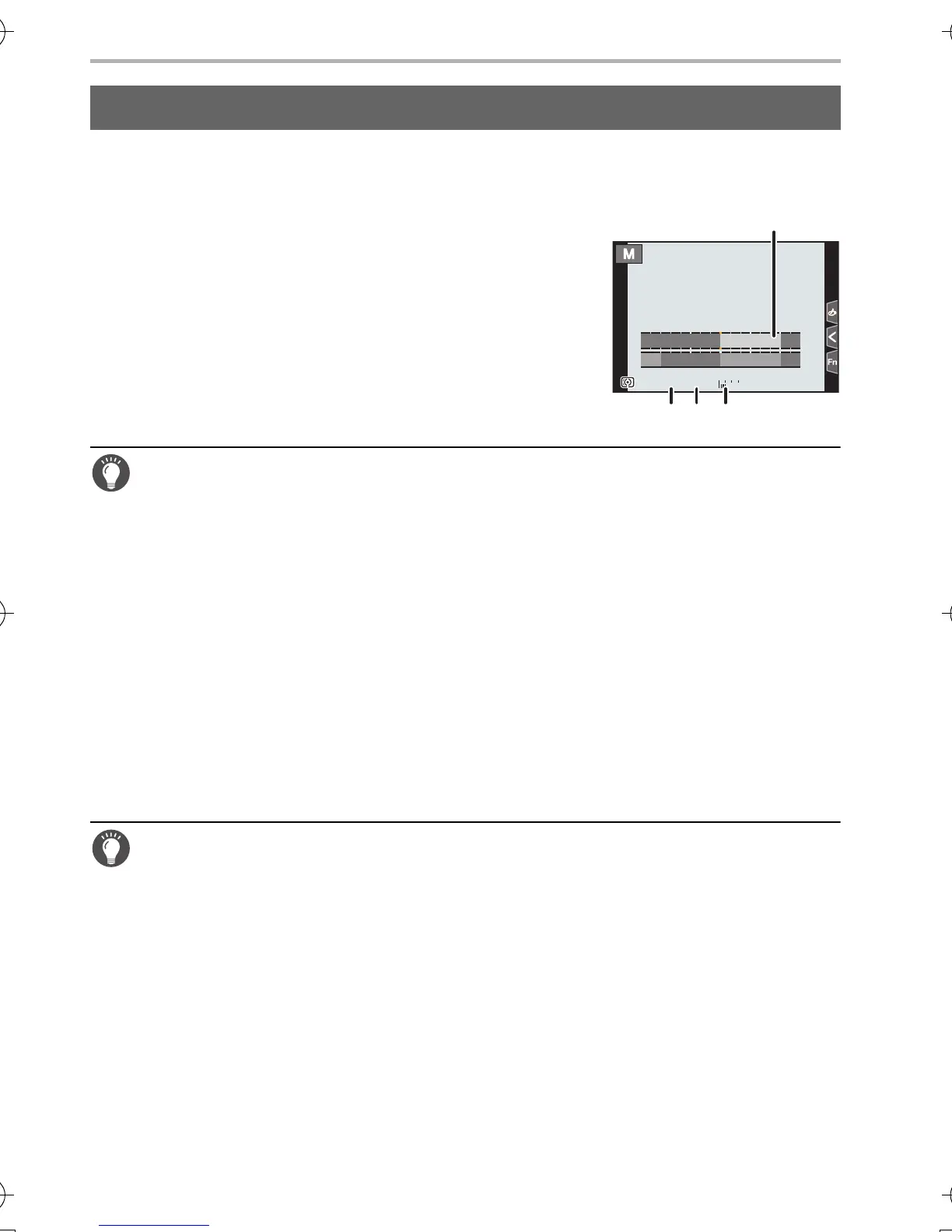36
DVQX1572 (ENG)
Recording
Determine the exposure by manually setting the aperture value and the shutter
speed.
1 Turn the aperture ring to select the aperture
value.
2 Turn the shutter speed dial to select the
shutter speed.
• Manual Exposure Mode is set and the recording
mode icon changes to [M].
A Exposure meter
B Aperture value
C Shutter speed
D Manual Exposure Assistance
Setting the shutter speed to values not provided on the shutter speed
dial
Turn the control ring or control dial to set the following shutter speeds. Check the
shutter speed on the screen.
Higher shutter speed than 1/4000 seconds or slower shutter speed than 1 second
1 Set the [Shutter Type] in the [Rec] menu (P52)
2 Turn the shutter speed dial to select [4000j] or [1i]
3 Turn the control ring or control dial to select the shutter speed
Shutter speed setting in 1/3 EV steps
• You can set the shutter speed from the setting value of the shutter speed dial in the
range of w2/3 steps.
Example: To set the shutter speed to 1/400 seconds
1 Turn the shutter speed dial to select [500]
2 Turn the control ring or control dial to select [400]
Optimizing the ISO sensitivity for the shutter speed and aperture value
When the ISO sensitivity is set to [AUTO], the camera sets the ISO sensitivity
automatically so that the exposure will be appropriate for the shutter speed and
aperture value.
• Depending on recording conditions, an appropriate exposure may not be set or the ISO
sensitivity may become higher.
Manual Exposure Mode
00
+3
30305.6
SSSSSS
FF
8 15 30 60 125
5.64.02.8 8.0 11
DC-LX100M2PPP-DVQX1572_eng.book 36 ページ 2018年8月7日 火曜日 午後5時10分
