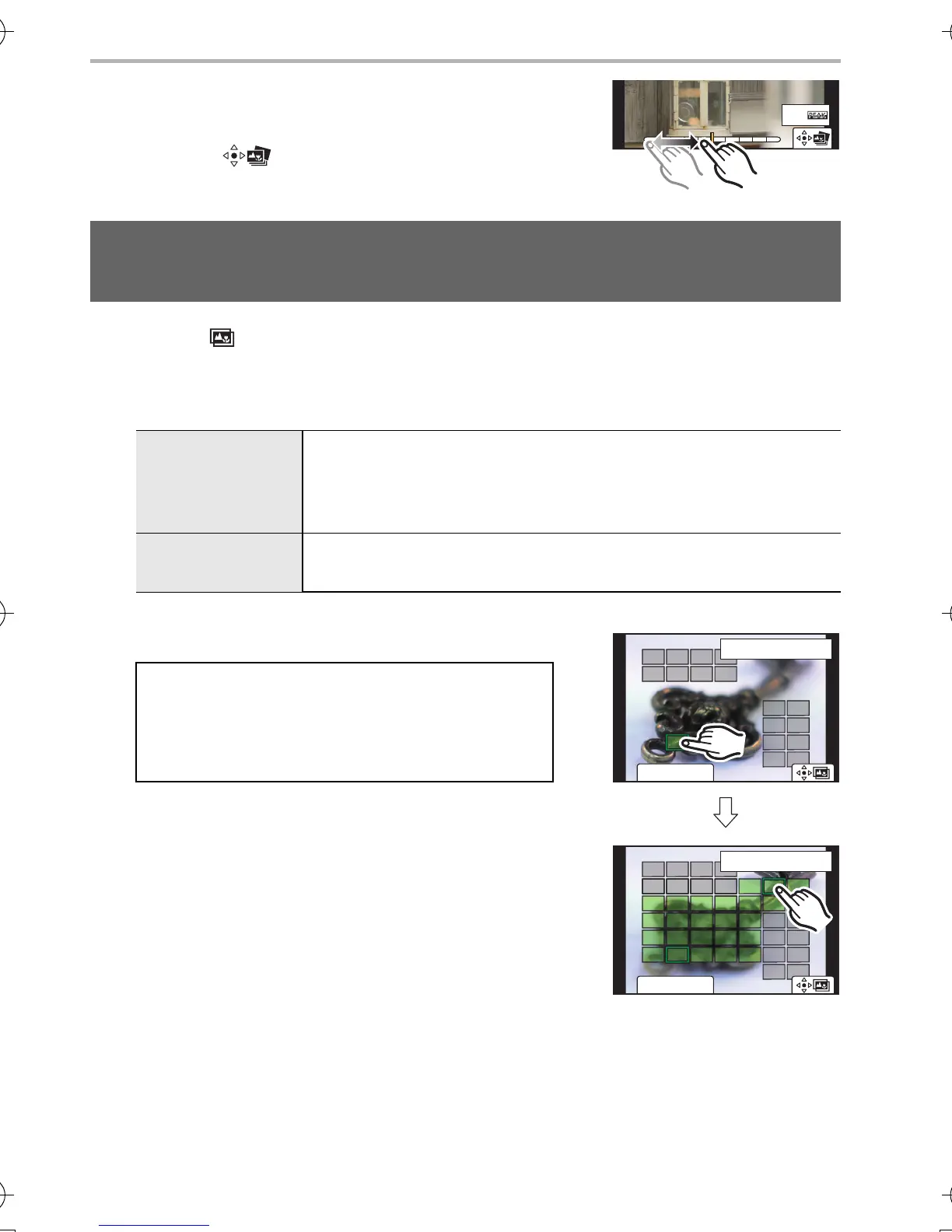44
DVQX1572 (ENG)
Recording
• You can fine-adjust the focus by dragging the slide
bar during enlarged display. (You can also perform
the same operation by pressing 2/1.)
3 Touch [ ] to save the picture.
• The picture will be saved in JPEG format.
1 Touch [ ] on the screen where you select the desired focus area in
step
2 of “Selecting the desired focus area and saving a picture ([Post
Focus])” (P43).
2 Touch the merging method.
(When [Range Merging] is selected)
3 Touch the desired focus area.
• To cancel the selection, touch the focus area again.
Merging multiple pictures to widen the focus range
(Focus Stacking)
[Auto Merging]
Automatically selects pictures that are suited to be merged,
and merges them into a single picture.
• Priority will be given to pictures with closer focus.
• Perform the focus stacking and save the picture.
[Range Merging]
Merges pictures with specified focus areas into a single
picture.
• Specify at least two areas.
• In-focus parts between the selected two points
are indicated.
• Parts that cannot be selected are indicated in
gray.
Fn2
ュリヴヱハ
5HVHW
6HW&DQFHO
ュリヴヱハ
5HVHW
Fn2
6HW&DQFHO
DC-LX100M2PPP-DVQX1572_eng.book 44 ページ 2018年8月7日 火曜日 午後5時10分
