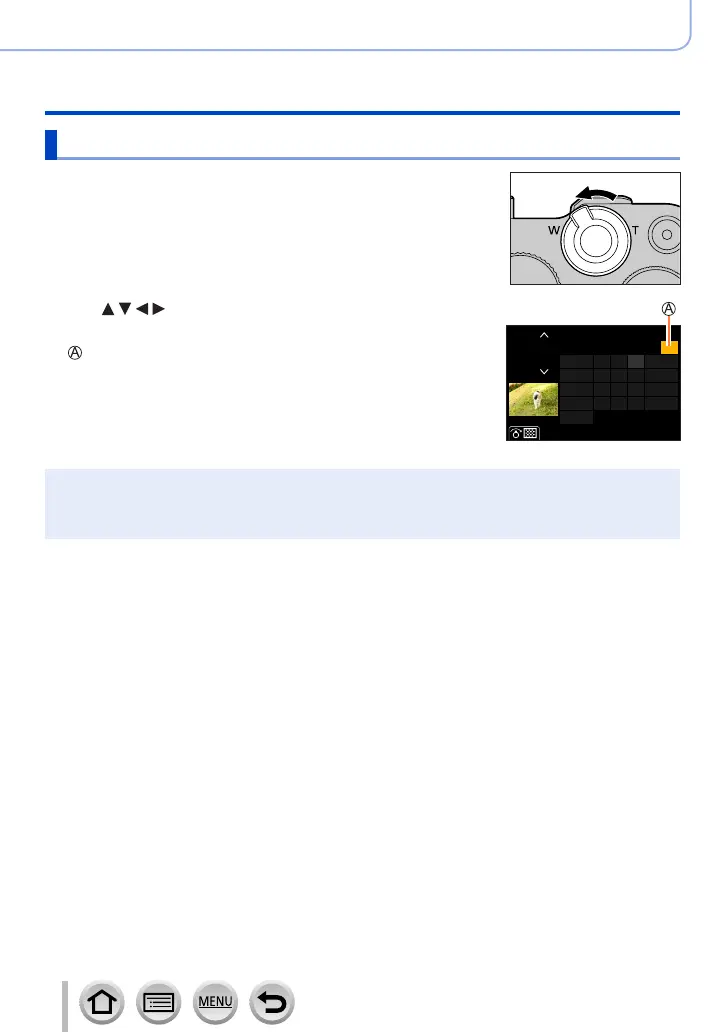160
Playing Back and Editing Pictures
Switching the Playback Method
Viewing pictures by their recording date “Calendar Playback”
1
Move the zoom lever toward the W side to display the
calendar screen
2
Use to select recording date and press
[MENU/SET]
Selected date
• Pictures are displayed in a 12-picture screen.
• Turn the zoom lever toward the W side to return to the Calendar
screen display.
2018
12
SUN MON TUE WED THU FRI SAT
1
8765432
1514131211109
22212019181716
29282726252423
3130
●
You can display the calendar between January 2000 to December 2099.
●
Pictures taken without clock settings are displayed with the date 1st January, 2018.
●
Pictures taken with destination settings made in [World Time] are displayed in the calendar screen
using the appropriate date for the destination’s time zone.
