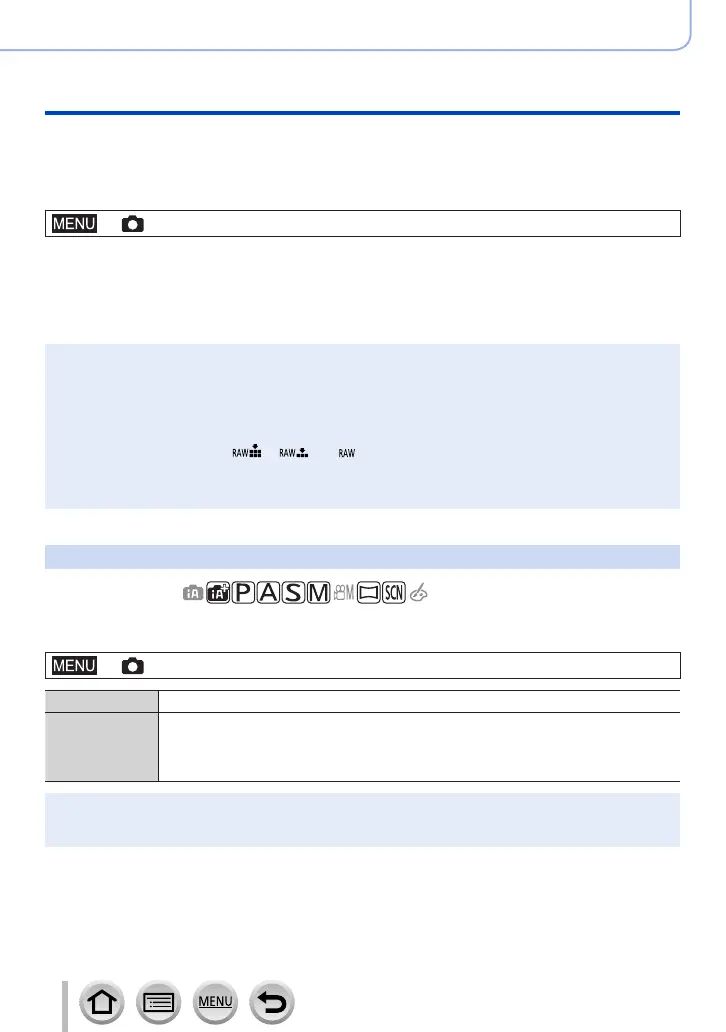170
Using Menu Functions
Menu list
■
Taking two still pictures with and without picture effects
([Simultaneous Record w/o Filter])
You can take two still pictures at the same time by pressing the shutter button once; one
with effects and one without effects.
→ [Rec] → [Filter Settings] → [Simultaneous Record w/o Filter]
Settings: [ON] / [OFF]
• The camera will take a still picture with the effects applied and then a still picture
without the effects.
• After taking the picture, [Auto Review] will display only the still picture with the effects
applied.
●
This function is not available in the following cases:
• Panorama Shot Mode
• When using [Burst]
• When recording 4K photos
• When recording using [Post Focus]
• Taking still pictures while a motion picture is being recorded
• When [Quality] is set to [
], [ ] or [ ]
• When recording using [Bracket]
• When using [Time Lapse Shot]
• When using [Stop Motion Animation]
[Color Space]
Recording mode:
You can set the method for reproducing the colours to correctly display the recorded
pictures on the screens of a PC or printer, etc.
→ [Rec] → [Color Space]
[sRGB] Sets the sRGB colour space. This setting is widely used for devices such as PCs.
[AdobeRGB]
Sets the AdobeRGB colour space.
AdobeRGB colour space has a wider colour reproduction range than sRGB
colour space. Therefore, AdobeRGB colour space is mainly used for business
applications such as commercial printing.
●
Select [sRGB] if you do not have expert knowledge about AdobeRGB colour space.
●
The setting is fixed to [sRGB] while recording motion pictures, recording 4K photos, or recording
in [Post Focus].
