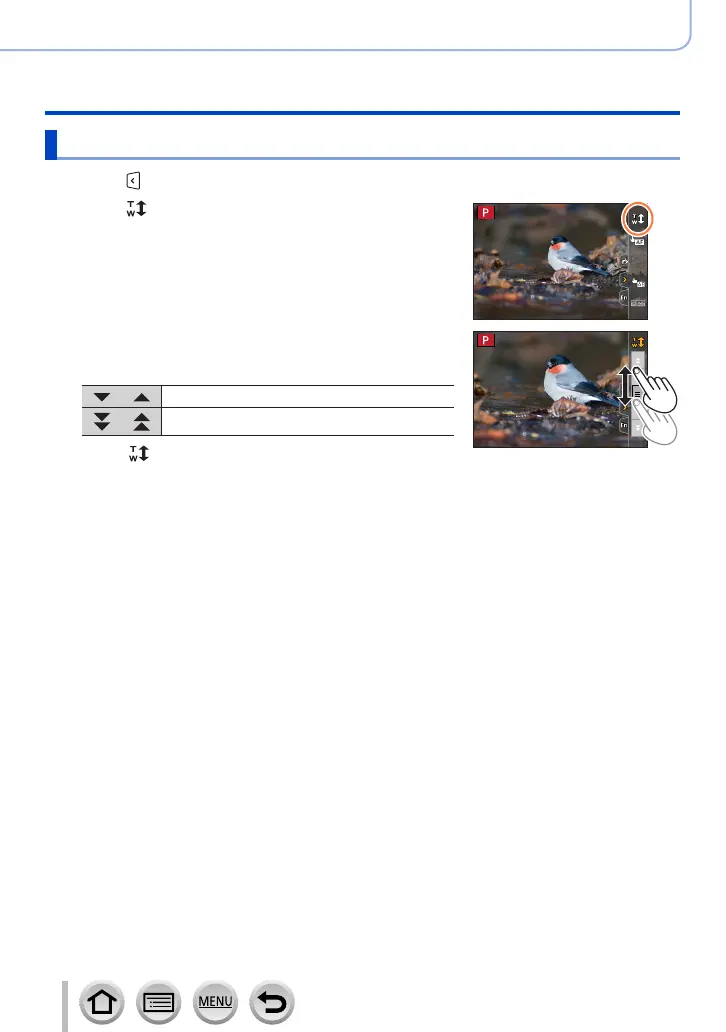141
Stabiliser, Zoom and Flash
Using Zoom
Using the zoom by performing touch operations (Touch zoom)
1
Touch [ ]
2
Touch [ ]
• The slide bar is displayed.
3
Perform zoom operations by dragging the slide
bar
• The zoom speed varies depending on the touched position.
[ ] / [ ] Slow zooming
[
] / [ ]
Fast zooming
• Touch [
] again to end touch zoom operations.
