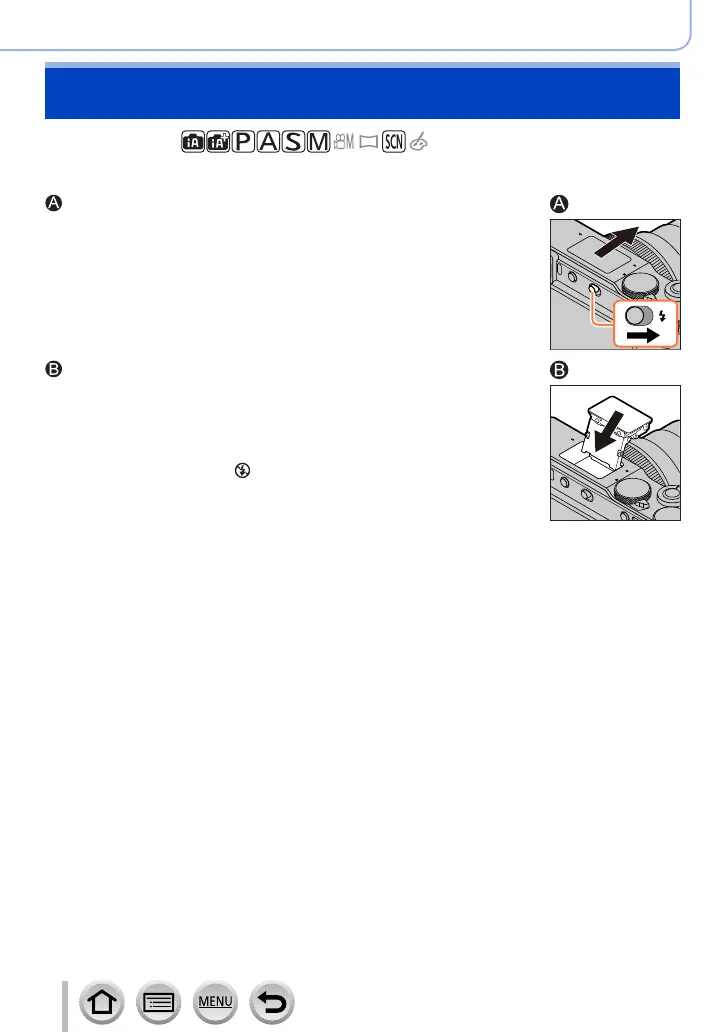142
Stabiliser, Zoom and Flash
Taking pictures with flash
Recording mode:
■
Open/Close the built-in flash
To open the flash
Slide the flash open lever.
• Be careful when opening the flash as the flash will jump out.
To close the flash
Press the flash until it clicks.
• Be careful not to catch a finger or any other part of your body or any
object when you close the flash.
• Forcibly closing the flash can damage the camera.
• Be sure to close the built-in flash when not in use.
• The flash setting is fixed to [
] (Forced Flash Off) while the flash is
closed.
