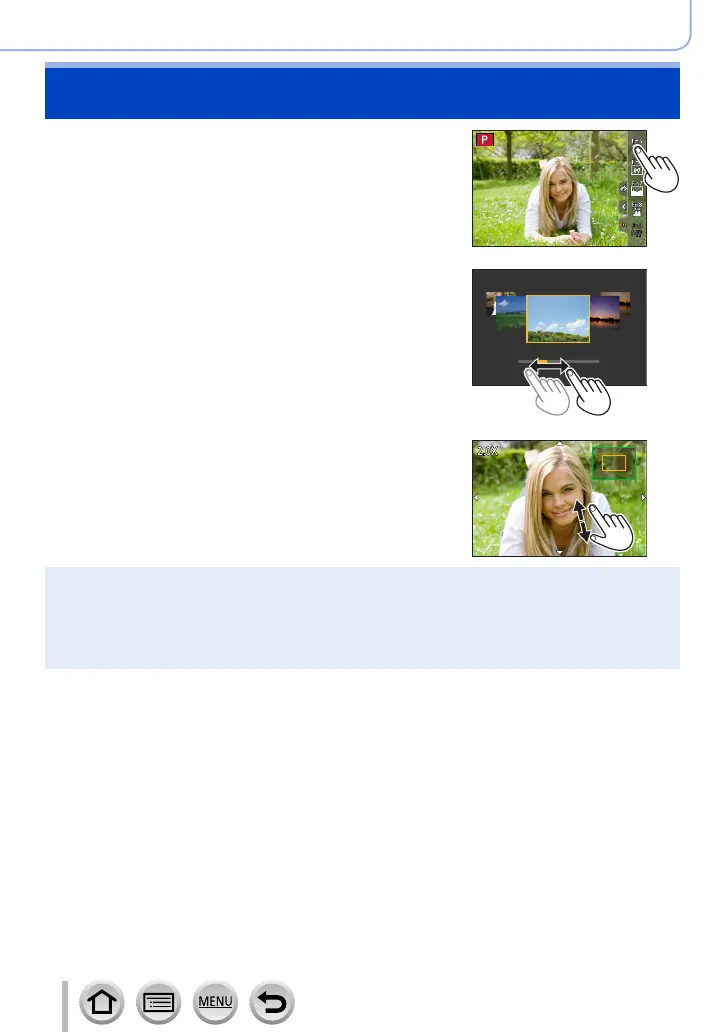40
Basics
Touch screen (Touch operations)
Touch
To touch and release the touch screen.
Drag
To touch and slide your finger across the touch screen.
Pinch (spread/pinch)
On the touch screen, spread (pinch out) your 2 fingers to
zoom in, and pinch (pinch in) your 2 fingers to zoom out.
●
Touch the screen with the clean and dry finger.
●
If you use a commercially available monitor protection sheet, please follow the instructions that
accompany the sheet. (Some monitor protection sheets may impair visibility or operability.)
●
The touch screen may not function normally in the following cases.
• When touched by a gloved hand
• When the touch screen is wet
