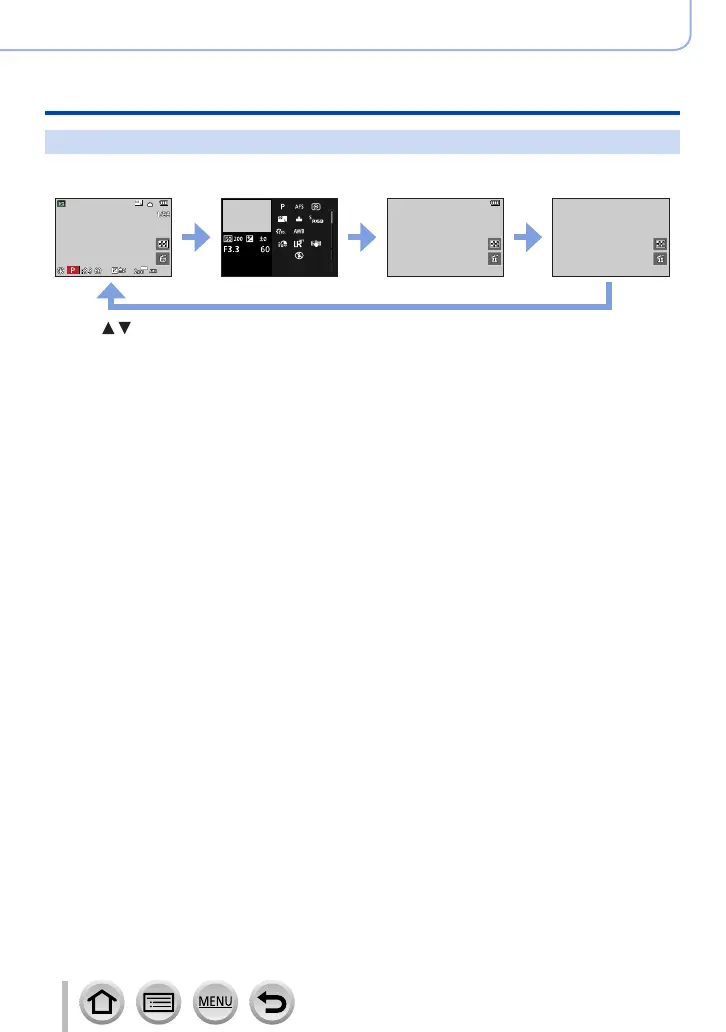39
Basics
Buttons/Ring/Dials/Levers Used for Recording
During playback
With information
Detailed information
display
*
1
Without information
([Highlight])
*
2
Without information
100-0001
1/5
10:00 1.DEC.2018
*
1
Press to switch between the following display modes:
– Detailed information display
– Histogram display
– Photo style, Highlight shadow display
– White balance display
– Lens information display
*
2
This screen is displayed only when [Highlight] in the [Custom] ([Monitor / Display]) menu is set to
[ON].
