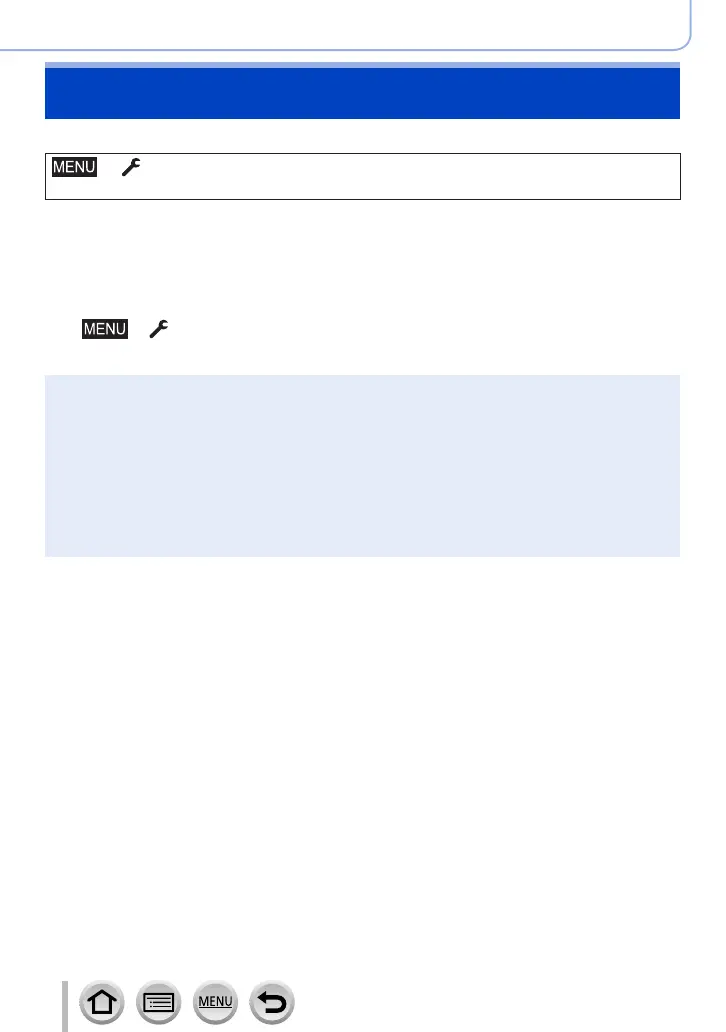245
Wi-Fi/Bluetooth
Displaying still pictures on a TV
You can display still pictures on a TV that is compatible with a DLNA (DMR) function.
→ [Setup] → [Wi-Fi] → [Wi-Fi Function] → [New Connection]
→ [Playback on TV]
1
Select [Via Network] or [Direct] to connect (→254, 257)
2
Select the device you wish to connect to
• When the connection is established, the screen is displayed.
3
Take or play back still pictures on this unit
• To terminate the connection, follow the steps below:
→ [Setup] → [Wi-Fi] → [Wi-Fi Function] → [Yes ]
(You can also close the connection by pressing the [Wi-Fi] button.)
●
When you display the pictures on a TV using the Wi-Fi function, they are not output using 4K
resolution. To output pictures using 4K resolution, connect this unit to the TV using an HDMI micro
cable. (→263)
●
When a TV is connected to this unit, the TV screen may temporarily return to the status before the
connection. Pictures are displayed again when you take or play back pictures.
●
Even if [Effect] and [Sound] are set on this unit, these settings are disabled when the pictures are
played back on a TV during Slide Show playback.
●
Motion pictures and 4K burst files cannot be played back.
●
The pictures displayed on “Multi Playback” screen or some screens of the camera are not
displayed on the TV.
●
When [Auto Transfer] in the [Bluetooth] is set to [ON], [Wi-Fi Function] is disabled.
