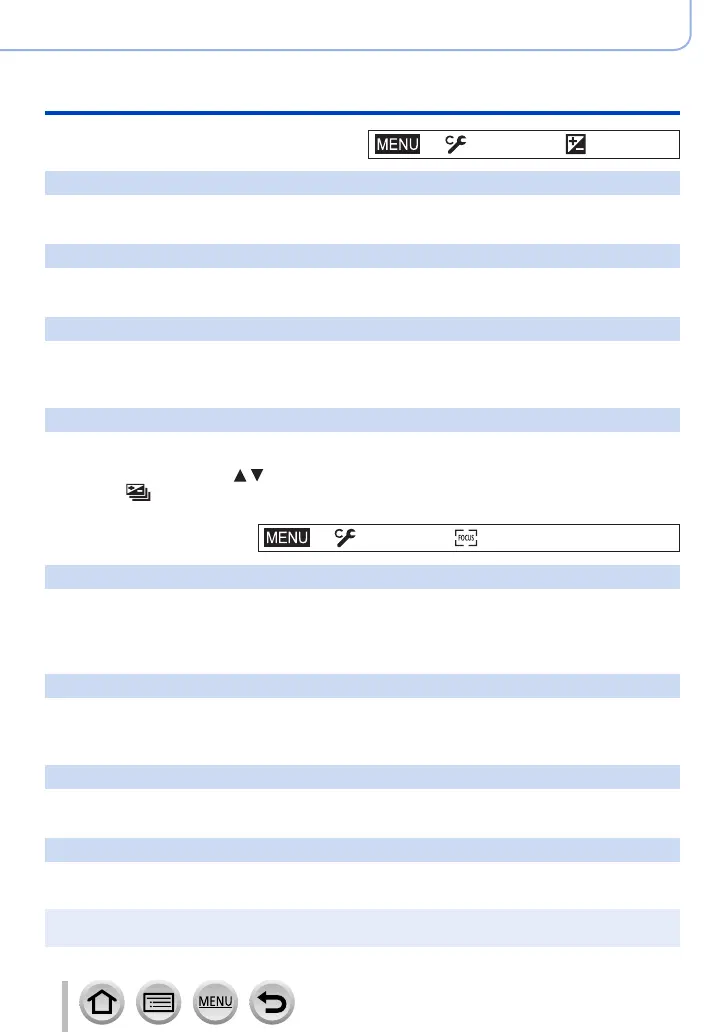182
Using Menu Functions
Menu list
→ [Custom] → [Exposure]
[ISO Increments]
You can change the setting to increase ISO sensitivity by 1 EV or 1/3 EV.
[Extended ISO]
You can extend the numeric values that can be set for ISO Sensitivity. (→101)
[Exposure Comp. Reset]
If the recording mode is changed or the camera is turned off, the exposure compensation
value setting is reset.
[Exposure Comp. Disp. Setting]
■
[Cursor Buttons (Up/Down)]
Set a function to assign to
on the exposure compensation screen.
Settings: [ ] ([Exposure Bracket]) / [OFF]
→ [Custom] → [Focus / Release Shutter]
[AF/AE Lock Hold]
Focus and exposure stays locked even if you press and release the [AF/AE LOCK] button
(or the function button where [AF/AE LOCK] is registered). Press the button again to
cancel the lock.
[Shutter AF]
Set whether or not the focus is adjusted automatically when the shutter button is pressed
halfway.
[Half Press Release]
The shutter will immediately fire when the shutter button is pressed halfway.
[Quick AF]
The focus is automatically adjusted when camera blurring is small even when the shutter
button is not pressed. (Increases battery consumption.)
●
This function is not available in the following cases:
• Preview Mode • When the lighting is low
