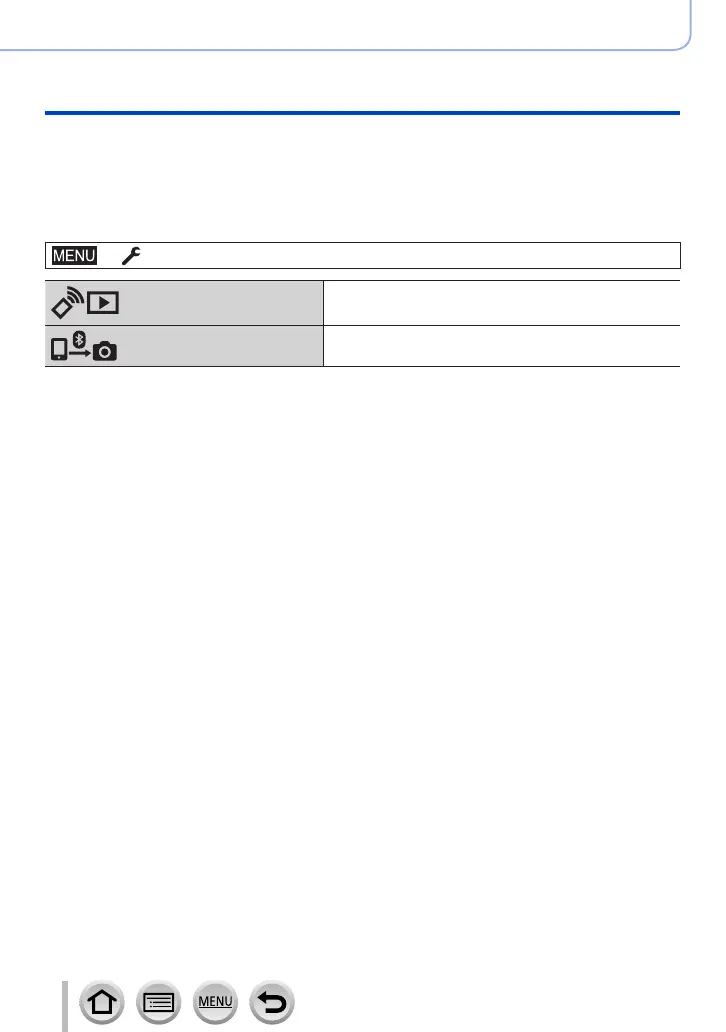238
Wi-Fi/Bluetooth
Controlling with a Smartphone
■
Reducing the time to recover from Sleep mode
Select the smartphone function to be used as a priority function when waking the camera
from [Sleep Mode] with a smartphone.
Preparation
Set [Bluetooth] and [Remote Wakeup] to [ON]. (→234)
→ [Setup] → [Bluetooth] → [Returning from Sleep Mode]
[Remote / Transfer Priority]
Shortens the time required to wake the camera with
[Remote operation] or [Transfer image].
[Shutter Remote Priority]
Shortens the time required to wake the camera with
[Shutter Remote Control].
