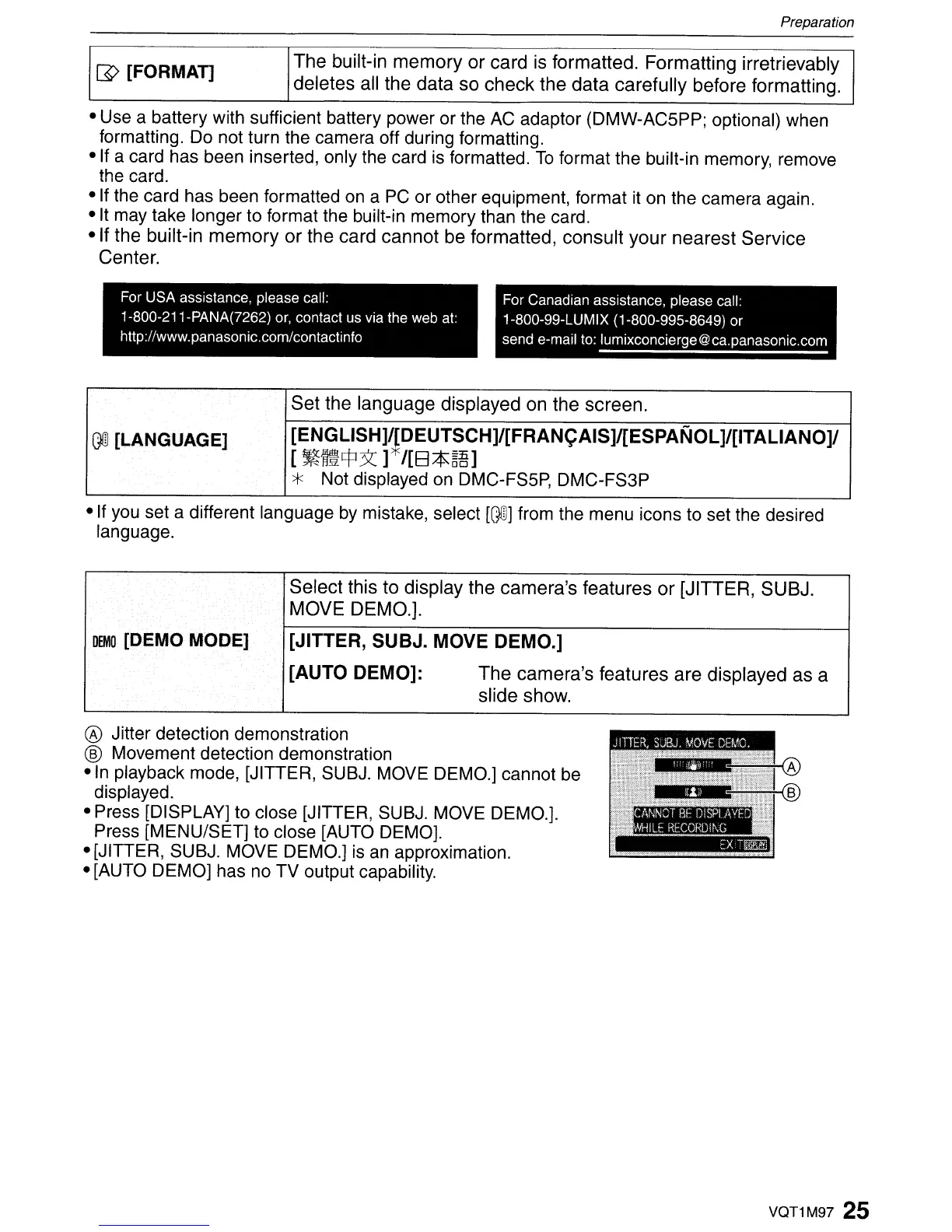[?> [FORMAT]
Preparation
The
built-in
memory
or card is formatted. Formatting irretrievably
deletes all the data so check the data carefully before formatting.
- Use a battery with sufficient battery power or the
AC
adaptor (DMW-AC5PP; optional) when
formatting. Do not turn the camera off during formatting.
-If
a card has been inserted, only the card
is
formatted.
To
format the built-in memory, remove
the card.
-If
the card has been formatted
on
a
PC
or other equipment, format it
on
the camera again.
-It
may take longer to format the built-in memory than the card.
-If
the built-in
memory
or
the card cannot be formatted, consult your nearest Service
Center.
For USA assistance, please call:
1-800-211-PANA(7262)
or,
contact us via the web at:
http://www.panasonic.com/contactlnfo
For Canadian assistance, please call:
1-800-99-LUMIX (1-800-995-8649) or
send e-mail to:lumixconcierge@ca.panasonic.com
~
Set
the language displayed on the screen.
GI!l
[LANGUAGE]
[ENGLlSH]/!DEUTSCH]/[FRANCAIS]/[ESPANOL]/[ITALlANO]1
[~~ep3t]
1[E3~~g]
*
Not displayed
on
DMC-FS5P, DMC-FS3P
- If you set a different language
by
mistake, select
[Gill]
from the menu icons to set the desired
language.
Select this to display the camera's features
or
[JITTER, SUBJ.
MOVE DEMO.].
OEM)
[DEMO MODEl
[JITTER, SUBJ. MOVE DEMO.]
[AUTO DEMO]:
The camera's features are displayed as a
slide show.
® Jitter detection demonstration
® Movement detection demonstration
-In
playback mode, [JITTER, SUBJ. MOVE DEMO.] cannot
be
displayed.
- Press [DISPLAY] to close [JITTER, SUBJ. MOVE DEMO.].
Press
[MENU/SEn
to close [AUTO DEMO].
- [JITTER, SUBJ. MOVE DEMO.] is
an
approximation.
- [AUTO DEMO] has no TV output capability.
VQT1M97 25
