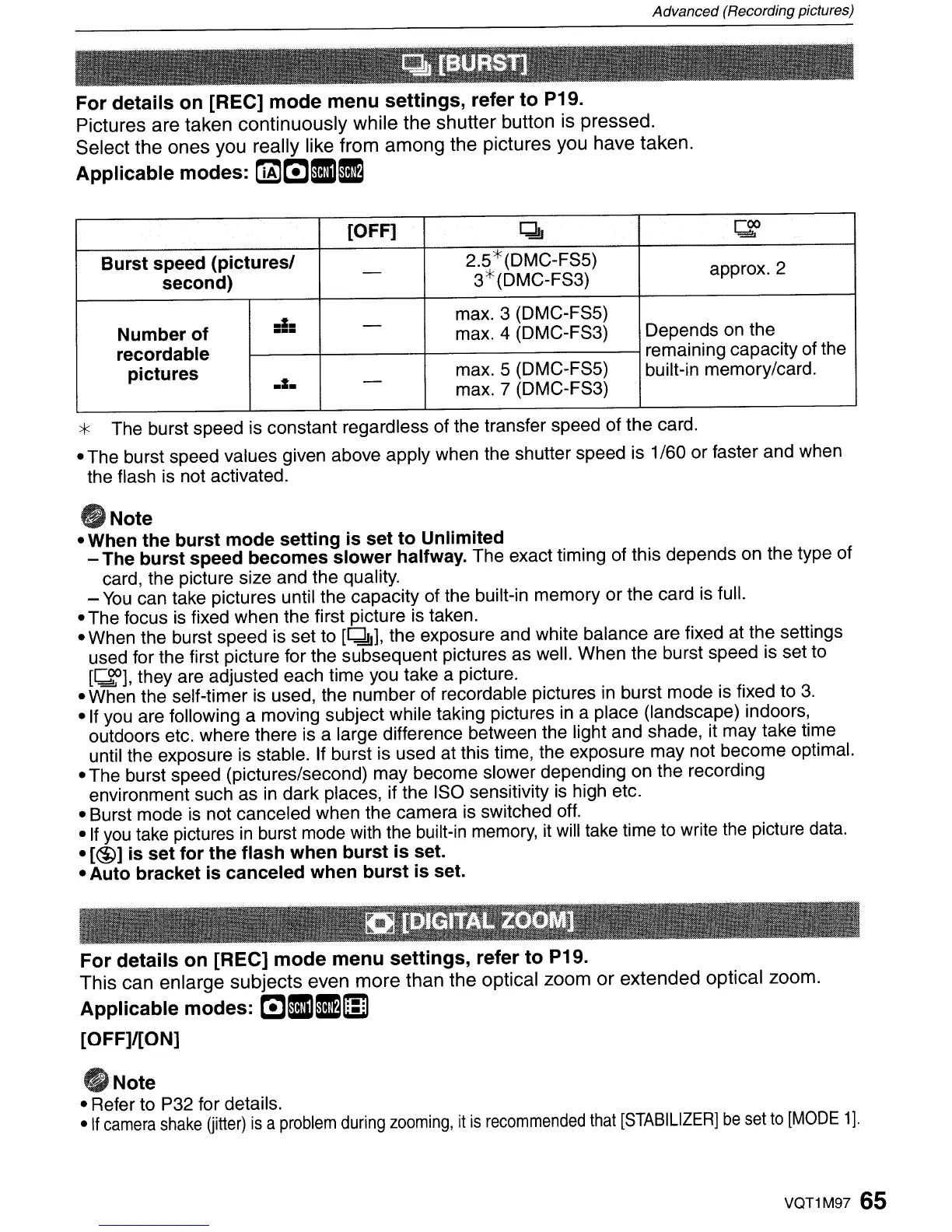Advanced (Recording pictures)
For details on [REC]
mode
menu settings, refer to P19.
Pictures are taken
continuously
while the
shutter
button is pressed.
Select
the
ones you really like from
among
the pictures you have taken.
Applicable modes:
~GJIIIE
[OFF]
Q.
~
Burst speed (picturesl
-
2.S*(DMC-FSS)
approx.2
second)
3*(DMC-FS3)
.I.
-
max. 3 (DMC-FSS)
Number of
...
max. 4 (DMC-FS3)
Depends on the
recordable
remaining capacity of the
pictures
.1.
-
max. S (DMC-FSS)
built-in memory/card.
max.
7 (DMC-FS3)
* The burst speed is constant regardless of the transfer speed of the card.
- The burst speed values given above apply when the shutter speed is
1/60 or faster and when
the flash is not activated.
oNote
- When the burst mode setting is set to Unlimited
- The burst speed becomes slower halfway.
The exact timing of this depends
on
the type of
card, the picture size and the quality.
-
You
can take pictures until the capacity of the built-in memory or the card is full.
- The focus
is
fixed when the first picture
is
taken.
- When the burst speed is set to
[~],
the exposure and white balance are fixed at the settings
used for the first picture for the subsequent pictures as well. When the burst speed is set to
[~],
they are adjusted each time you take a picture.
- When the self-timer is used, the number of recordable pictures
in
burst mode is fixed to
3.
-If
you are following a moving subject while taking pictures
in
a place (landscape) indoors,
outdoors etc. where there is a large difference between the light and shade, it may take time
until the exposure is stable. If burst is used at this time, the exposure may not become optimal.
- The burst speed (pictures/second) may become slower depending on the recording
environment such as
in
dark places, if the ISO sensitivity
is
high etc.
- Burst mode
is
not canceled when the camera is switched off.
-If
you
take pictures
in
burst mode with the built-in
memory,
it
will take time to write
the
picture
data.
-
[@]
is
set for the flash when burst is set.
- Auto bracket
is
canceled when burst
is
set.
For details on [REC]
mode
menu settings, refer to P19.
This
can enlarge
subjects
even
more
than the optical
zoom
or
extended
optical zoom.
Applicable modes:
GJIIIEm
[OFF]/[ON]
oNote
- Refer to P32 for details.
-If
camera
shake
(jitter)
is
a
problem
during
zooming,
it
is
recommended
that
[STABILIZER]
be
set
to
[MODE
1].
VQT1M97 65
