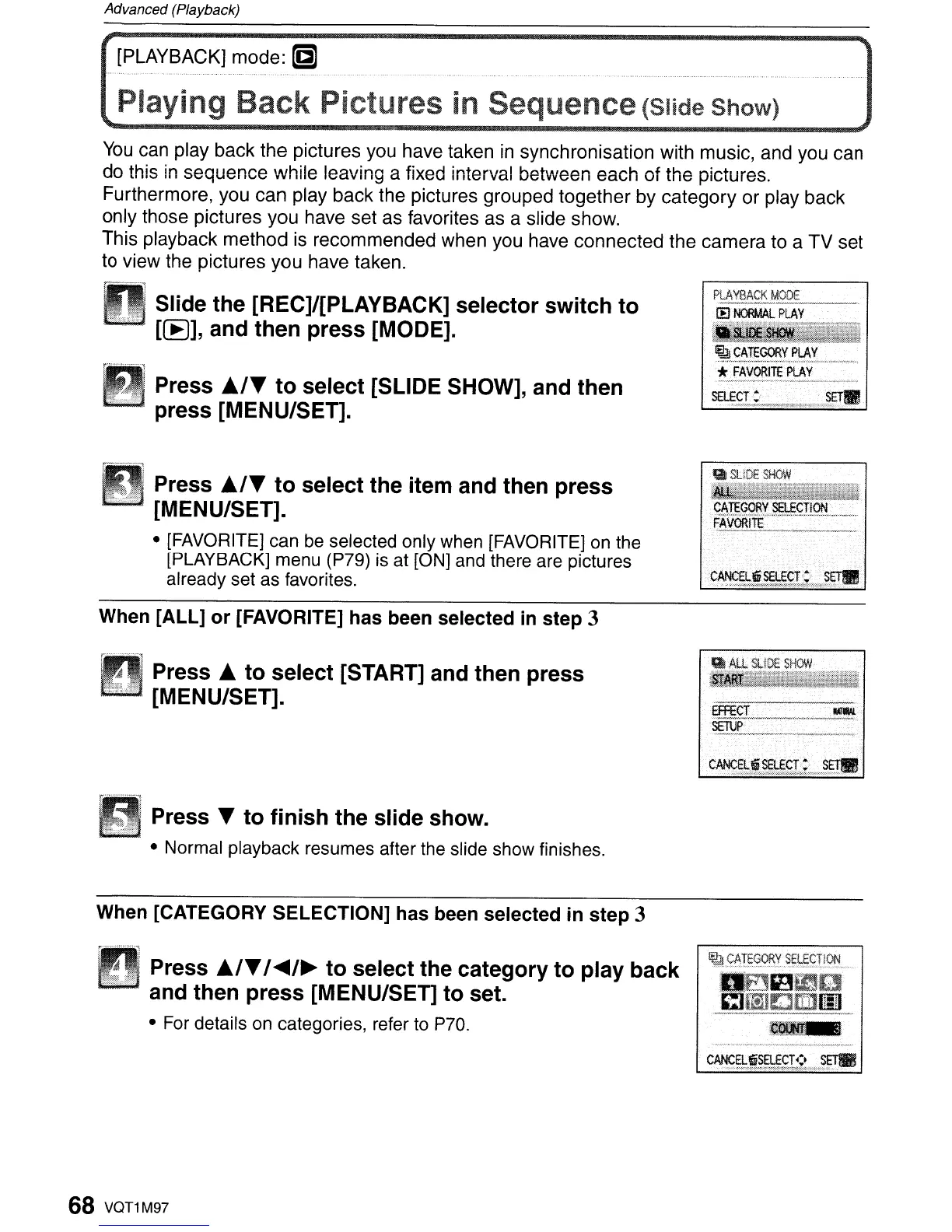Advanced (Playback)
[PLAYBACK] mode:
(§)
Playing Back Pictures in Sequence(Slide Show)
You
can play back the pictures you have taken
in
synchronisation with music, and you can
do this
in
sequence while leaving a fixed interval between each of the pictures.
Furthermore, you can play back the pictures grouped together by category or play back
only those pictures you have set as favorites as a slide show.
This playback method
is
recommended when you have connected the camera to a TV set
to view the pictures you have taken.
Slide the [REC]/[PLAYBACK] selector switch to
[(E], and then press [MODE].
Press
A/'"
to select [SLIDE SHOW], and then
press [MENU/SET].
Press
A/'"
to select the item and then press
[MENU/SET].
• [FAVORITE] can
be
selected only
when
[FAVORITE]
on
the
[PLAYBACK] menu (P79)
is
at [ON]
and
there are pictures
already set
as
favorites.
When [ALL] or [FAVORITE] has been selected
in
step 3
Press A to select [START] and then press
[MENU/SET].
Press'"
to finish the slide show.
• Normal playback resumes after
the
slide show finishes.
When [CATEGORY SELECTION] has been selected
in
step 3
DPress
A/'"
/
.....
/~
to select the category to play back
..
and then press [MENU/SET] to set.
•
For
details
on
categories, refer
to
P70.
68 VQT1M97
PLAY8ACK
MODE
.
IE
NORMAl..
PLAY
__
'I'B
~S~I~~X.f~X.~_
..
~
.
~~.E~Y~II5.f~L
.....
~
..
~
.
SELECT:
".
.'
SET.
::""",!:":,-.,~:"_:,::-,,,*':~!f""~~~-
..
_-><'".W.H'_,
".
SLiDE
SHO'N
EFFECT
.
.1lI!1LIl
~f-=:=~
..
~~=
C~§h!!~,~,Sr~i.",.~gIII
