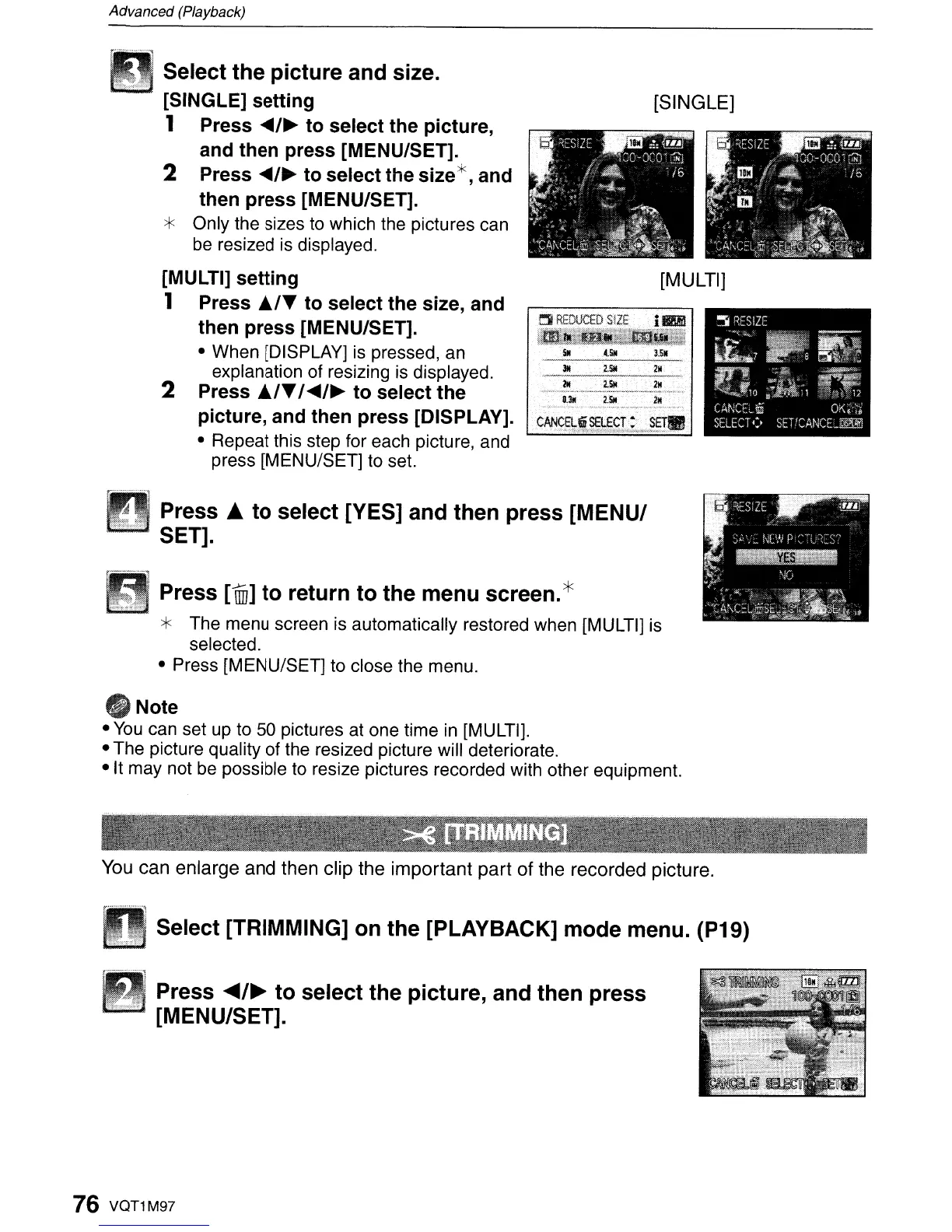Advanced (Playback)
~
REDUCED
SIZE
i
[MULTI]
[SINGLE]
$ll
tSli
3,5M
,~~_~_~_}.SlI.
-l~_.
~
~,!lI!w
.•........
3~.w
.
Ull
2.$ll
2M
,0'[ Select the picture and size.
[SINGLE] setting
1 Press
.....
/~
to
select the picture,
and then press [MENU/SET].
2 Press
.....
/~
to select the size*,and
then press [MENU/SET].
* Only the sizes to which the pictures can
be resized is displayed.
[MULTI] setting
1 Press
..
/T
to select the size, and
then press [MENU/SET].
- When [DISPLAY]
is
pressed, an
explanation of resizing
is
displayed.
2 Press
..
/T
/
.....
/~
to select the
picture, and then press [DISPLAY].
- Repeat this step for each picture, and
press [MENU/SET] to set.
...........
j
j,
Press"
to select [YES] and then press [MENU/
" SET].
Press
[w] to return to the menu screen.*
* The menu screen
is
automatically restored when [MULTI] is
selected.
- Press [MENU/SET] to close the menu.
oNote
-
You
can set
up
to 50 pictures at one time
in
[MULTI].
- The picture quality of the resized picture will deteriorate.
-It
may not
be
possible to resize pictures recorded with other equipment.
You can enlarge and then clip the
important
part
of
the recorded picture.
...............,
Select [TRIMMING] on the [PLAYBACK] mode menu. (P19)
II
Press
.....
/~
to select the picture, and then press
"'OW,,
[MENU/SET].
76 VQT1M97
