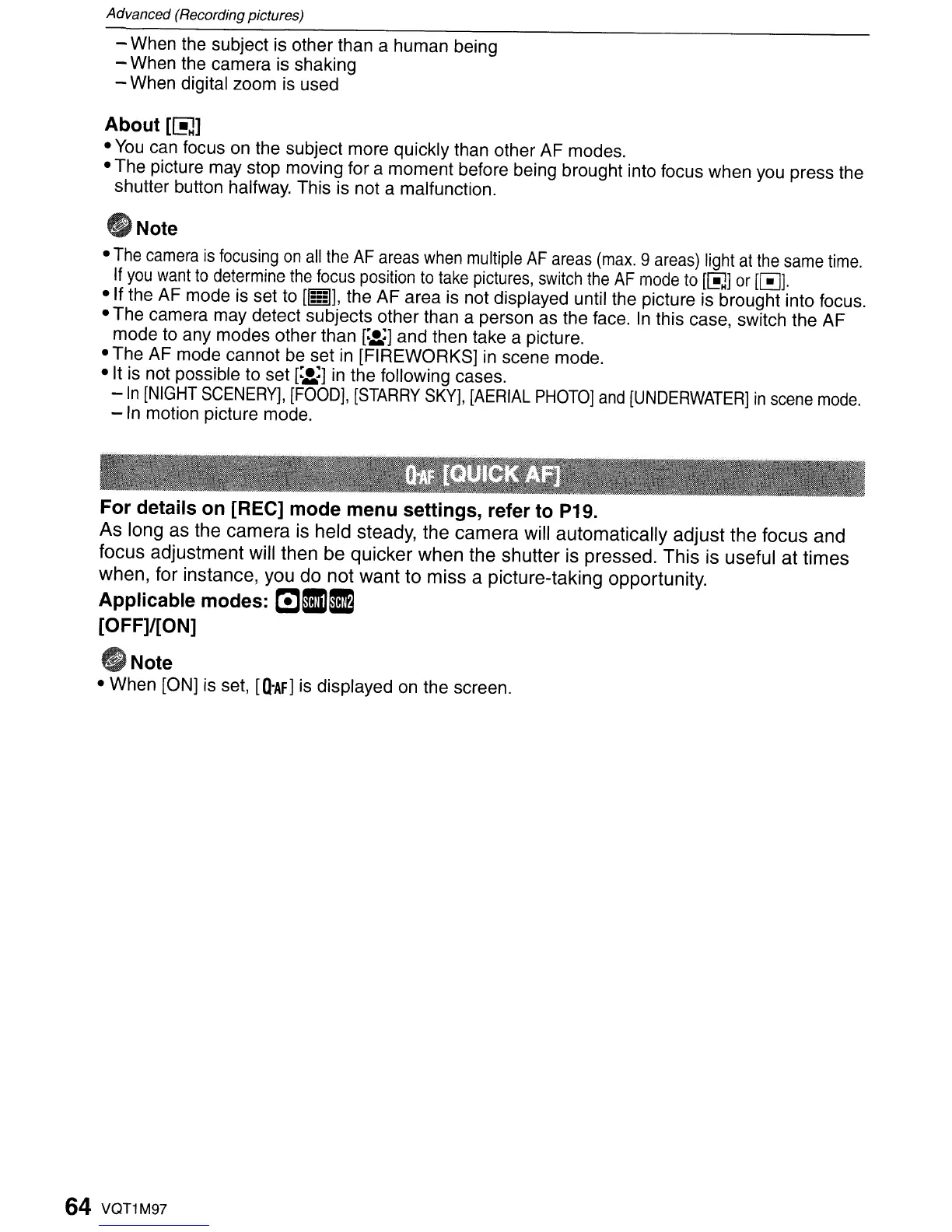Advanced (Recording pictures)
- When the subject is other than a human being
- When the camera is shaking
- When digital zoom
is
used
About
[[!;!]
•
You
can focus on the subject more quickly than other AF modes.
• The picture may stop moving for a moment before being brought into focus when you press the
shutter button halfway. This is not a malfunction.
oNote
• The
camera
is
focusing
on
all
the
AF
areas
when
multiple
AF
areas
(max.
9 areas) light
at
the
same
time.
If
you
want
to
determine
the
focus position
to
take
pictures,
switch
the
AF
mode
to
[~]
or
[~].
• If the AF mode is set to
[~],
the AF area is not displayed until the picture is brought into focus.
• The camera may detect subjects other than a person as the face.
In
this case, switch the AF
mode to any modes other than
[~]
and then take a picture.
• The AF mode cannot be set in [FIREWORKS] in scene mode.
• It is not possible to set
F~]
in the following cases.
-In
[NIGHT
SCENERY],
[FOOD],
[STARRY
SKY],
[AERIAL
PHOTO]
and
[UNDERWATER]
in
scene
mode.
-
In
motion picture mode.
For details on [REe] mode menu settings, refer to P19.
As long as the camera
is
held steady, the camera will automatically adjust the focus and
focus adjustment will then be quicker when the shutter
is
pressed. This is useful at times
when, for instance, you do not want to miss a picture-taking opportunity.
Applicable modes:
UlInE
[OFF]/[ON]
fiNote
• When [ON] is set,
[Q"AF]
is displayed on the screen.
64 VQT1M97
