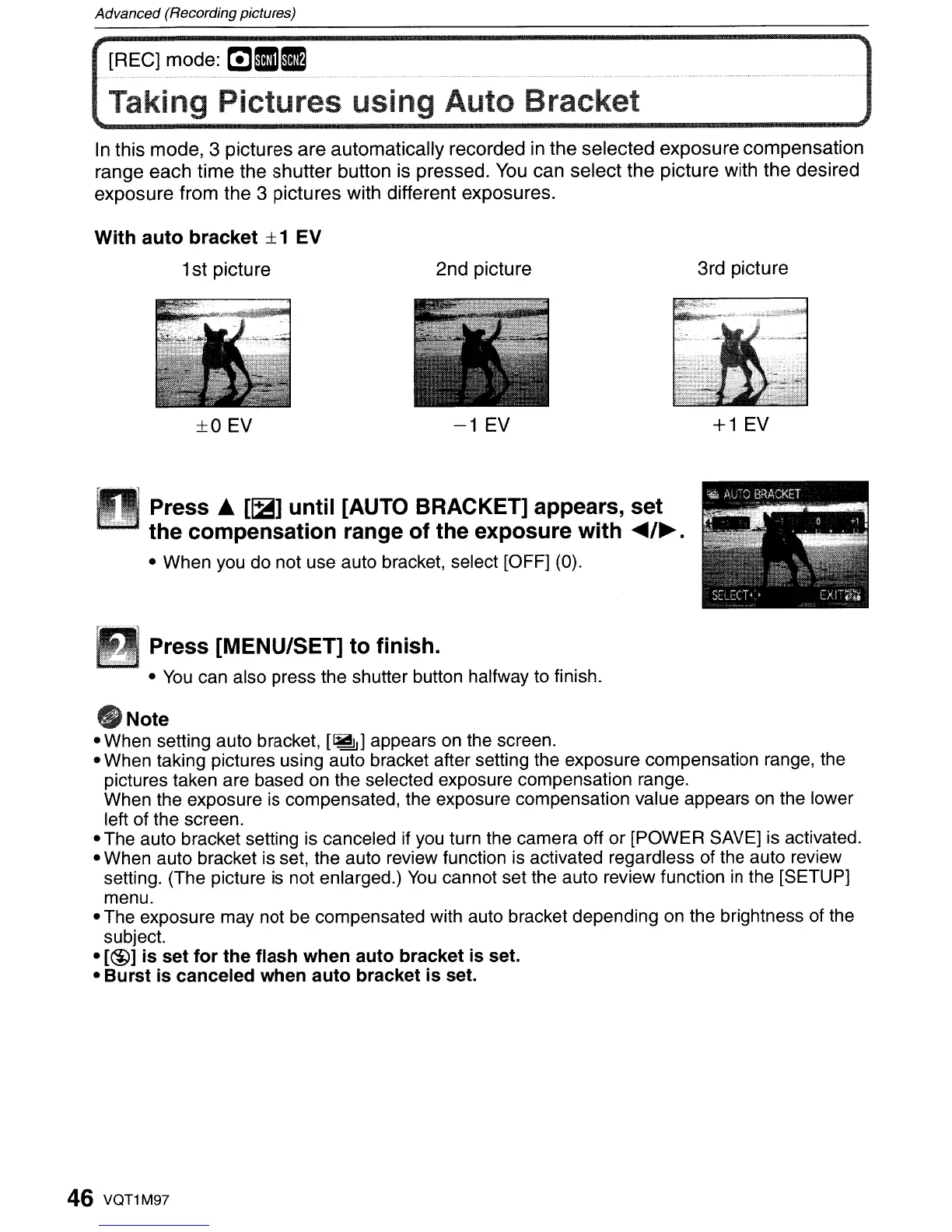Advanced (Recording pictures)
[REG] mode:
Gl
__
Taking Pictures
using
Auto
Bracket
In this mode, 3 pictures are automatically recorded in the selected exposure compensation
range
each
time the
shutter
button is pressed. You can select the picture with the desired
exposure from the 3 pictures with different exposures.
With
auto
bracket
± 1 EV
1st
picture
±O
EV
2nd
picture
-1
EV
3rd picture
+1
EV
Press
£.
[~]
until
[AUTO BRACKET] appears,
set
the
compensation range
of
the exposure
with
~/~.
• When you do not use auto bracket, select [OFF] (0).
Press [MENU/SET]
to
finish.
•
You
can also press the shutter button halfway to finish.
eNote
• When setting auto bracket,
[~]
appears
on
the screen.
• When taking pictures using auto bracket after setting the exposure compensation range, the
pictures taken are based
on
the selected exposure compensation range.
When the exposure is compensated, the exposure compensation value appears
on
the lower
left of the screen.
• The auto bracket setting is canceled if
you
turn the camera off or [POWER SAVE] is activated.
• When auto bracket is set, the auto review function is activated regardless of the auto review
setting. (The picture
is
not enlarged.)
You
cannot set the auto review function
in
the [SETUP]
menu.
• The exposure may not be compensated with auto bracket depending on the brightness of the
subject.
•
[@]
is
set
for
the flash when auto bracket is set.
• Burst
is
canceled when
auto
bracket
is
set.
46 VQT1M97
