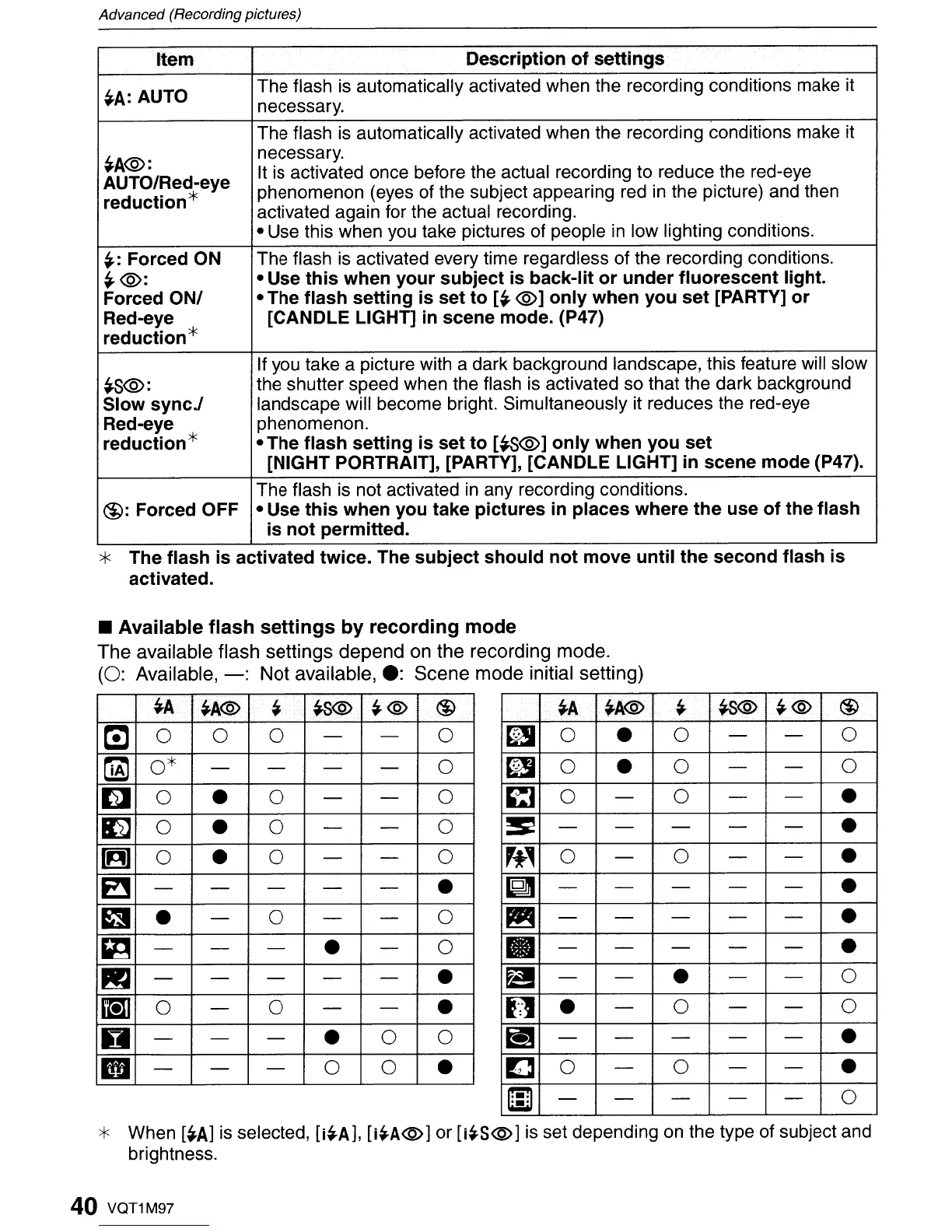Advanced (Recording pictures)
Item
Description
of
settings
~A:AUTO
The flash is automatically activated when the recording conditions make
it
necessary.
The flash
is
automatically activated when the recording conditions make
it
~A@:
necessary.
AUTO/Red-eye
It is activated once before the actual recording to reduce the red-eye
reduction*
phenomenon (eyes of the subject appearing red
in
the picture) and then
activated again for the actual recording.
- Use this when you take pictures of people
in
low lighting conditions.
~:
Forced
ON
The flash is activated every time regardless of the recording conditions.
~@:
- Use
this
when
your
subject
is
back-lit
or
under
fluorescent
light.
Forced
ON/
-
The
flash
setti
ng
is
set
to
[~
@]
only
when
you
set
[PARTY]
or
Red-eye
[CANDLE LIGHT] in
scene
mode. (P47)
reduction*
If you take a picture with a dark background landscape, this feature will slow
~@:
the shutter speed when the flash is activated so that the dark background
Slow
sync.!
landscape will become bright. Simultaneously it reduces the red-eye
Red-eye phenomenon.
reduction*
-The
flash
setting
is
set
to
[~@]
only
when
you
set
[NIGHT PORTRAIT], [PARTY], [CANDLE LIGHT]
in
scene
mode
(P47).
The flash is not activated
in
any recording conditions.
@:
Forced
OFF - Use
this
when
you
take
pictures
in
places
where
the
use
of
the
flash
is
not
permitted.
*
The
flash
is
activated
twice.
The sUbject
should
not
move
until
the
second
flash
is
activated
.
•
Available
flash
settings
by
recording
mode
The
available flash settings
depend
on the recording mode.
(0:
Available,
-:
Not
available,.:
Scene
mode
initial setting)
M
~A@
~
~@
~<§>
@
c:1
0
0
0
-
-
0
~
0*
-
-
- -
0
I5J
0
•
0
-
-
0
IfJ
0
•
0
- -
0
[B]
0
•
0
-
-
0
~
-
-
- -
-
•
E3
•
-
0
-
-
0
r.g
-
-
-
•
-
0
~
-
-
-
-
-
•
rsJ
0
-
0
- -
•
II
-
-
-
•
0
0
III
-
- -
0
0
•
~A
~A@
~
~@
~@
@
~
0
•
0
- -
0
~
0
•
0
- -
0
rn
0
-
0
- -
•
~
- - - - -
•
r+~
0
-
0
-
-
•
~
-
-
-
- -
•
~
- -
-
-
-
•
II
-
-
-
- -
•
B
- -
•
- -
0
[)
•
-
0
- -
0
i!1
- -
-
- -
•
E]
0
-
0
- -
•
m
- - -
- -
0
'.'
* When
[~A]
is selected,
[i~A],
[i~A@]
or
[i~S@]
is
set depending
on
the type of subject and
brightness.
40 VQT1M97
