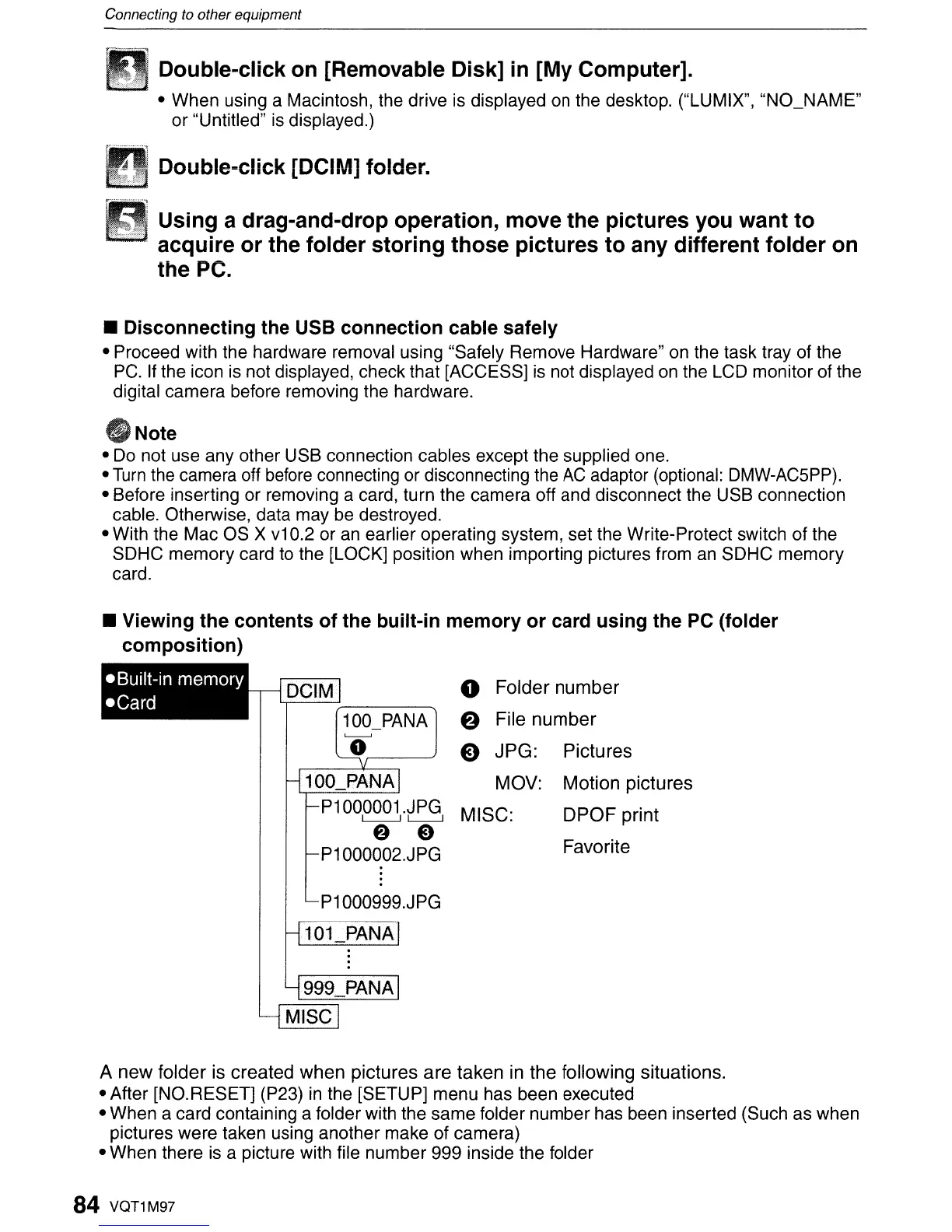Connecting to other equipment
Double-click on [Removable Disk] in [My Computer].
• When using a Macintosh, the drive is displayed on the desktop. ("LUMIX", "NO_NAME"
or "Untitled" is displayed.)
Double-click [DCIM] folder.
Using a drag-and-drop operation, move the pictures you want to
acquire or the folder storing those pictures to any different folder on
the PC.
• Disconnecting the USB connection cable safely
• Proceed with the hardware removal using "Safely Remove Hardware" on the task tray of the
PC.
If
the icon is not displayed, check that [ACCESS]
is
not displayed on the LCD monitor of the
digital camera before removing the hardware.
Note
• Do not use any other USB connection cables except the supplied one.
•
Turn
the camera off before connecting or disconnecting the
AC
adaptor (optional: DMW-AC5PP).
• Before inserting or removing a card, turn the camera off and disconnect the USB connection
cable. Otherwise, data may be destroyed.
• With the Mac OS X
v1
0.2 or
an
earlier operating system, set the Write-Protect switch of the
SDHC memory card
to
the [LOCK] position when importing pictures from
an
SDHC memory
card.
• Viewing the contents of the built-in memory or card using the PC (folder
composition)
Motion pictures
DPOF
print
Favorite
100_PANA
P1000001.JPG
~~
e e
P1000002.JPG
P1000999.JPG
101_PANA
o
Folder
number
e File
number
o
JPG:
Pictures
MOV:
MiSe:
A
new
folder is created
when
pictures
are
taken in the following situations.
• After [NO.RESET] (P23)
in
the [SETUP] menu has been executed
• When a card containing a folder with the same folder number has been inserted (Such as when
pictures were taken using another make of camera)
• When there is a picture with file number 999 inside the folder
84 VQT1M97
