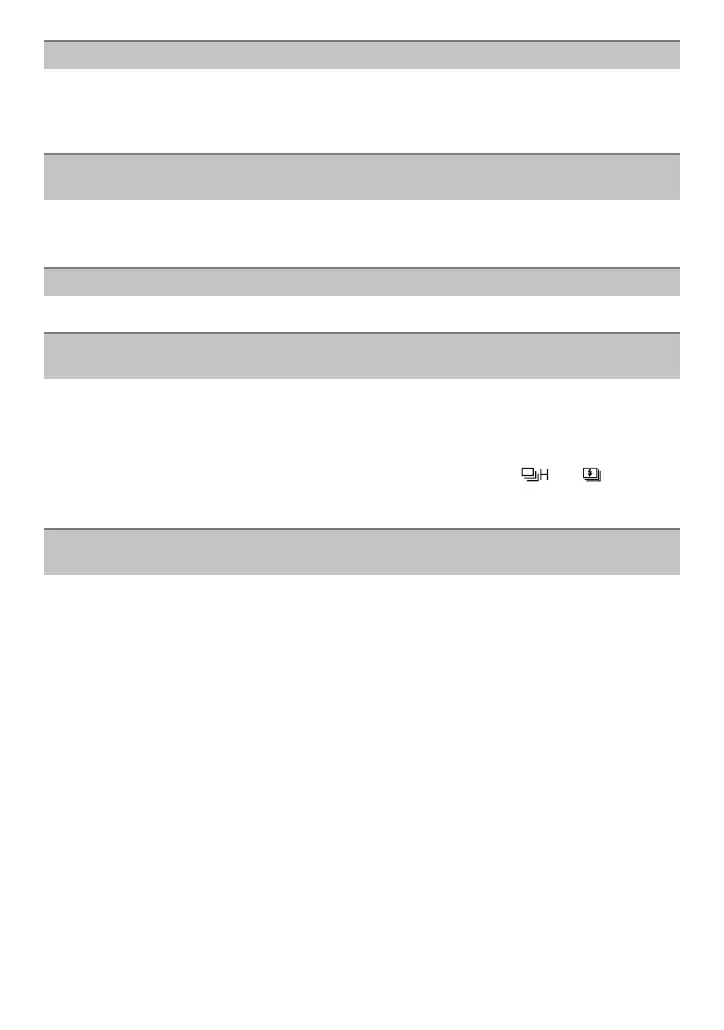Others
- 162 -
• The focus range varies depending on the Recording Mode.
> Set to the proper mode for the distance to the subject.
• The subject is beyond the focus range of the camera. (P25)
• There is camera shake (jitter) or the subject is moving slightly. (P22)
> The shutter speed becomes slower when pictures are taken in dark places so hold the
camera firmly with both hands to take the pictures. (P22)
> When taking pictures at a slow shutter speed, use the self-timer. (P78)
• Is there any memory remaining on the built-in memory or the card?
• Is the ISO sensitivity high or the shutter speed slow?
(ISO sensitivity is set to [Auto] when the camera is shipped. Therefore, when taking pictures
indoors, etc. noise will appear.)
> Decrease the ISO sensitivity. (P81)
> Take pictures in bright places.
• Have you set [High Sens.] in Scene Mode, or [Burst] in [Rec] menu to [ ] or [ ]? If so, the
resolution of the recorded picture decreases slightly because of high sensitivity processing, but
this is not a malfunction.
• When recording under fluorescent or LED lighting fixture, etc., increasing the shutter speed
may introduce slight changes to brightness and colour. These are a result of the characteristics
of the light source and do not indicate a malfunction.
The subject is not focused properly.
The recorded picture is blurred.
The Optical Image Stabiliser is not effective.
Taking pictures using Auto Bracket is not possible.
The recorded picture looks rough.
Noise appears on the picture.
The brightness or the hue of the recorded picture is different from the actual
scene.
