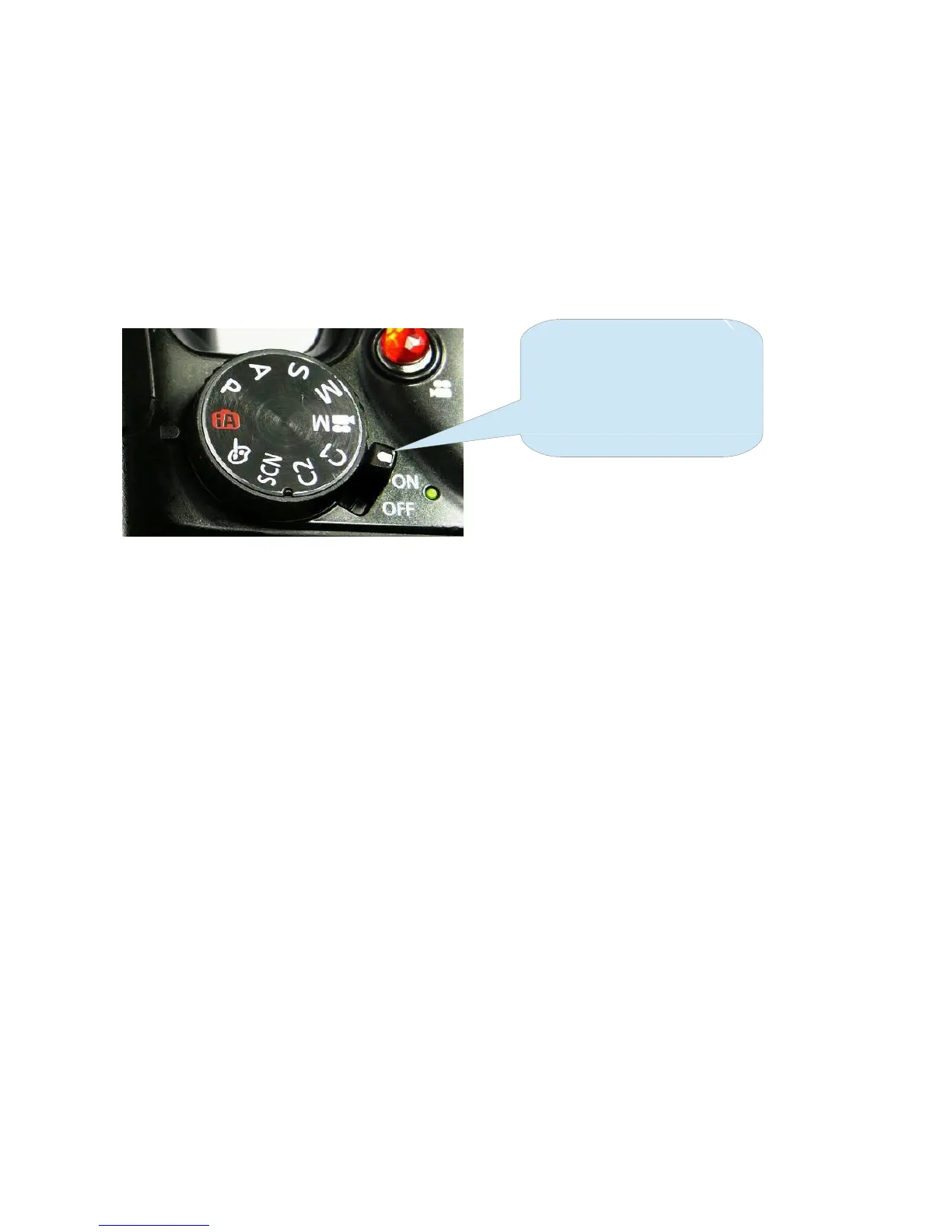11
Getting Started with the Panasonic Lumix FZ200
Panasonic's Lumix FZ200 provides a reward winning entry into the
rapidly growing bridge camera market. This remarkable camera
possesses many of the same attributes of the much bigger and bulkier
DSLR cameras yet maintains some of the advantages of the smaller and
lightweight compact cameras. Go out and try it. Just insert a SDHC
memory card and a charged lithium-ion battery into the respective
compartments in the base of the camera and switch it on by turning the
power switch (located to the bottom right of the top mode dial)
The green power LED illuminates and the lens extends, now turn the
control dial so that the red iA position is opposite the index mark.
The Panasonic Lumix FZ200 is now awaiting you! Point the camera at
an
interesting subject and press the shutter release button and hey the
camera returns a pretty good image on the back of the camera LCD.
Wasn't that easy!
The chances are though you're probably not going to be happy with the
pretty good images this camera can deliver. You will want to shoot
fantastic images.
The Panasonic Lumix FZ200 can do that too. All you need is this guide
book and a little practice.
The first step is to familiarise yourself with the camera, the first three
chapters of this guide will ensure you will do that. As you gain more
experience and new skills you'll be eager to know how to improve your
exposures, fine tune the color balance and use some of the essential
tools of photography such as using the pop up electronic flash correctly
and how to use the camera in a wide range of photographic lighting
conditions. The Panasonic Lumix FZ200 is not only very easy to use,
it's
also easy to learn to use as long as you have my little guide book to help
you along the way!
[Type a quote from the
document or the summary of
an interesting point. You can
position the text box anywhere
in the document. Use the Text
Box Tools tab to change the
formatting of the pull quote
text box.]
[Type a quote from the
document or the summary of
an interesting point. You can
position the text box anywhere
in the document. Use the Text
Box Tools tab to change the
formatting of the pull quote
text box.]
