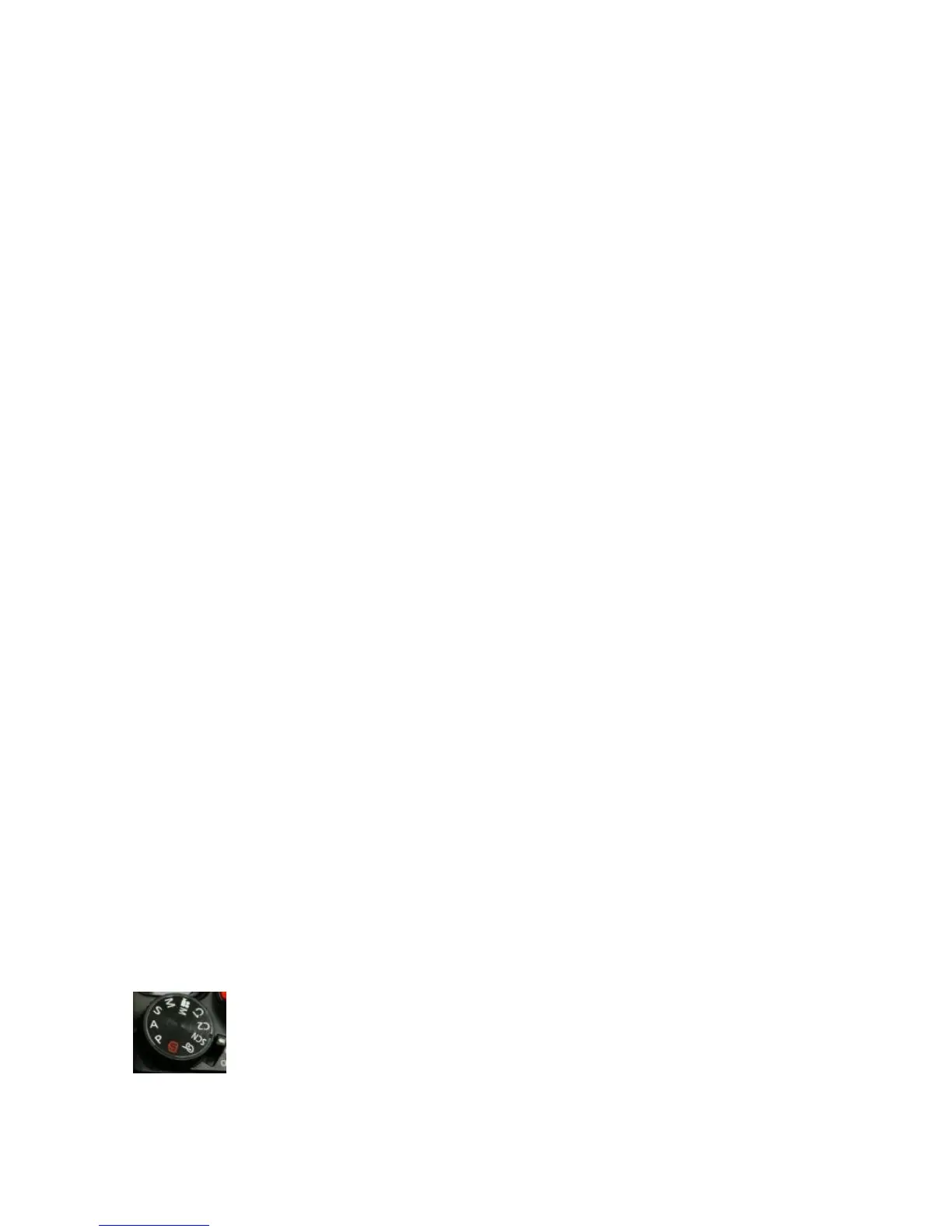94
The effect of program shift, through allowing you to preset the aperture
that the camera will use in this mode, is remembered by the camera until
you either turn off the camera or, turn the back control dial back to the
original setting. This will be at the point where the double header arrow
symbol disappears. Even if you temporarily change exposure modes and
then at some point return to the P mode, the previous shift aperture
value is retained.
For some users the P mode becomes the next logical choice of exposure
mode after migrating away from the fully auto mode (iA).
In using this mode, simply letting the camera determine exposure solely
based upon your choice of metering style and method, can bring a
significant yield in better quality images.
Again if the metering circuitry doesn’t identify the subject brightness
correctly then it is a case of just pressing in the back control dial to
change the adjustment to the exposure compensation scale which will
also turn a yellow color as you gain control of it. Typically these are
going to be backlit shots or those where the ratio of subject to
background contrast is very high.
If you find yourself constantly adjusting the combination determined by
the camera it may be worth using the Aperture priority mode in place of
this method.
Aperture Priority Mode
Aperture priority mode again calls upon the metering of the scene by the
camera however you will set the aperture that you want to use for the
images.
You may choose this aperture because of a need for a particular DOF
(depth of field). For example you may select a small aperture for
capturing the most foreground to background sharpness in a landscape
scene or to a wide open aperture to shoot a portrait with the background
out of focus thus emphasising your subject in the image.
To use aperture priority mode, again rotate the top mode
control dial to align the A against the index mark on the top
plate of the camera. You will see confirmation that you are in
this mode by A symbol displayed in red at the top left hand
side of the image shown on the LCD display.
