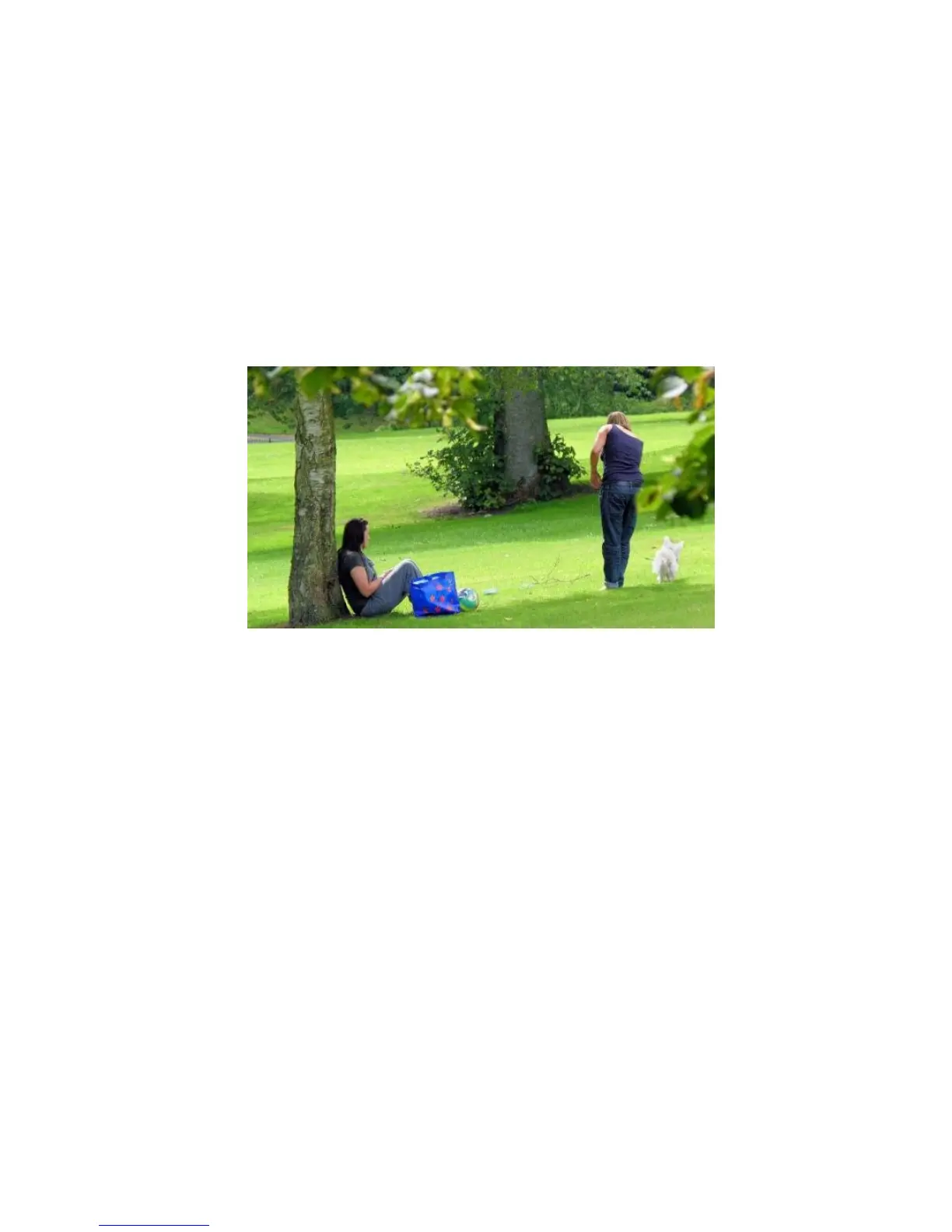34
meet the 1920 x 1080 pixel requirement. I normally shoot always at the
highest image size as this allows more options for cropping or doing,
for
example a picture zoom within a video clip.
Image Quality - this is the camera setting which allows the image to be
written to a file on the memory card in either a RAW and/or JPEG format.
A RAW file is basically the unprocessed sensor data written to the image
file. This format requires an external program to “process” this file into
either a JPEG or TIFF format.
(JPEG = Joint Photographic Experts Group and TIFF = Tagged Image File Format)
Silkypix® is supplied with the camera on your software CDROM to allow
experienced users to “develop” the RAW file allowing them to achieve a
higher image quality than that which can be obtained by the camera
processed JPEG images.
With such fine control over the white balance, contrast, saturation,
noise
reduction and sharpening it is worth considering this option if you want to
produce images of the highest quality, especially for larger print
sizes. It
allows for the production of 16 bit TIFF files which have a lot
more tonal
gradation than that which can be achieved using the 8 bit
JPEG files.
If you choose only to shoot in the JPEG format you have again a choice
of “fine” (denoted by the two dotted line symbol) or “standard” (denoted
by a single dotted line symbol). The standard format gives smaller file
sizes and again should be considered if the output need is largely web
pages or social media sites.
