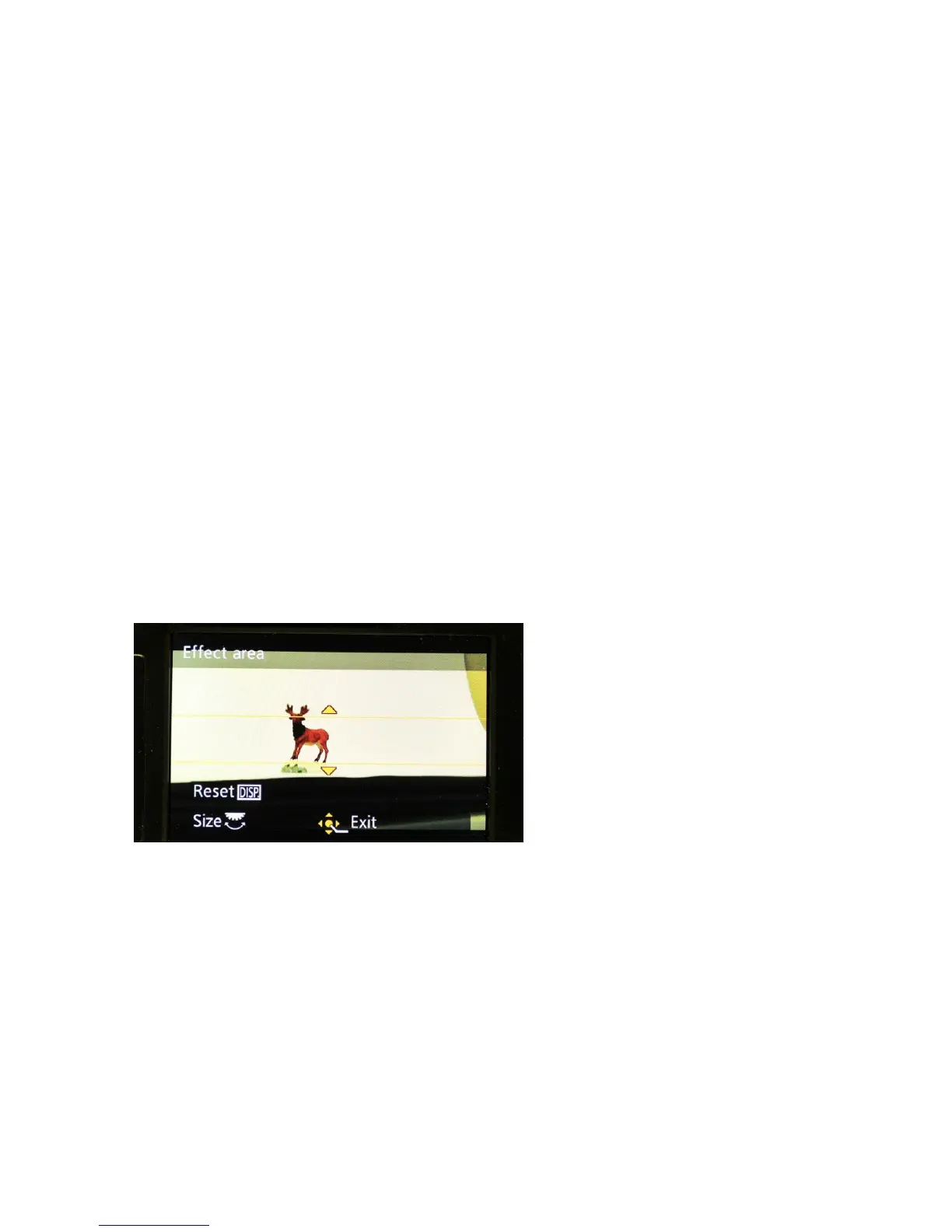143
being used by the camera in recording the current clip.
In the iA and [iA+] modes any parameters which have been set, for
example, background defocus, [brightness adjustment or color tint] will
be recorded in the video clip.
In semi-automatic modes; P, A or S the White Balance only is used, all
other parameters are ignored. The camera will not identify very low light
levels in these modes and not switch to the iA “candlelight mode”.
In SCN (scene modes “Night Scenery” and “Night Portrait” modes will
allow the higher sensitivity candlelight mode to be identified and operate.
Other Scene modes such as “sunset” use that condition whilst others
such as baby1, baby2 and pet use the default recording conditions.
If you select the “creative” stills modes most of those will transfer to
recording in video mode. Sepia, Expressive, Retro and Monochrome
work exactly as they would in the stills mode.
The Miniature mode records in exactly the same way as setting up for
the stills mode with Fn3 button allowing you to set the position and width
of the sharp area of the video clip. Zoom may be used.
The Fn3 button brings up the
adjustment screen so that
you can adjust the size of
the central zone of
sharpness.
The clip is recorded at about 4 times speed so a 30 second clip will take
2 minutes of recording time. There is no audio recorded with this mode.
Creative Video Mode recording
In creative video recording we have a lot more control over the way in
which the camera records the clips. Manual video mode is engaged by
turning the top control dial to the icon of the movie camera so that it
aligns with the index mark on the top plate of the camera.
