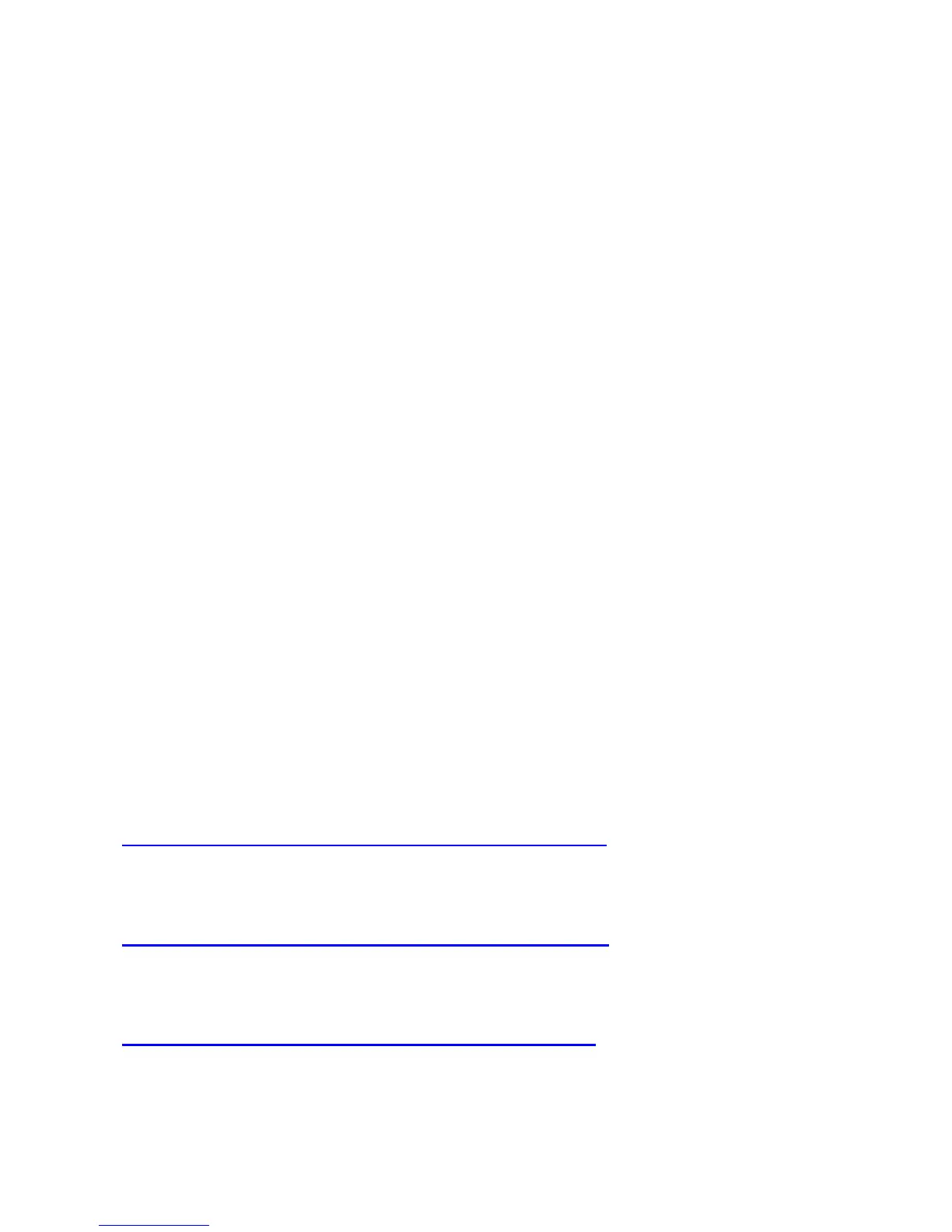145
shutter angle the shutter speed should be set to twice the frame rate. In
the example of 25fps the shutter speed should be 1/50
th
second.
Maintain the exposure in M mode with aperture and ISO adjustment.
The exposure meter gives a good indication of exposure, balance the
exposure by correcting under or over exposure indication on the meter
scale by using the aperture, shutter, ISO or all three parameters.
Whilst recording a video clip a still image may be acquired by pressing
the shutter release button if you are recording in any of the semi-
automatic modes. The image will be limited to 16:9 aspect ratio with a
3.5M pixel count which is more than adequate for inclusion in a HD video
or display on a HDTV screen.
You cannot capture a still image in creative video mode as the Shutter
release is used to start and stop the recording.
During video recording, audio is captured via the stereo microphones on
the top of the camera.
If better audio quality is required, or if you wish to record the audio
without the zoom motor being heard during any zoom operation, you
need to use an external microphone plugged into the 2.5mm microphone
port on the top of the camera.
Panasonic produced a dedicated microphone the MS-1 for this camera.
It is a battery powered electret condenser microphone. However any
microphone of a similar style, such as the Rode® Videomic will work if
you use a 3.5mm to 2.5mm adaptor.
For more details on video recording codecs see my Youtube tutorial
here;
https://www.youtube.com/watch?v=nDekc-yeWHQ
and for more details on creating videos
https://www.youtube.com/watch?v=k4mXsKWyOuI
and for more information regarding recording audio
https://www.youtube.com/watch?v=LCWLIfT4q0o
