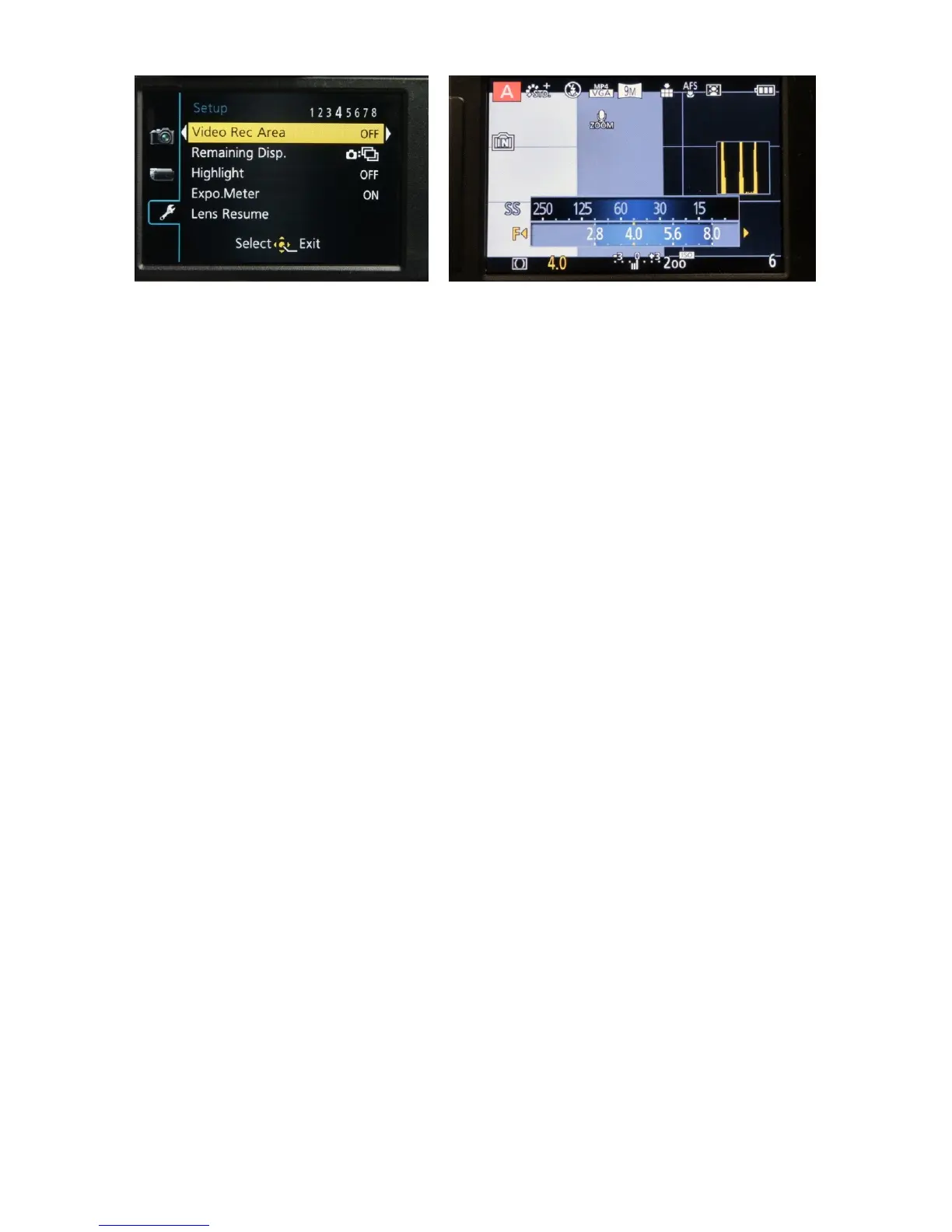On page 4 of the “tools” menu we have the options of:
Video recording Area - This outlines, on the LCD display, the area which
will be recorded in video mode. There is always a slight crop of the
image when the camera starts to record video and by having this set to
on you will be able to preview exactly what will be cut off around the
edges of the frame.
The Remaining Display - can be set to either show the amount of space
for still images or the video recording time available on the SDHC card in
the camera.
The Highlight - function when set to “ON” will indicate on the image any
areas of the image where the highlight detail has been lost.
In such a situation you can then judge whether the loss is acceptable or
adjust your exposure to compensate.
The Exposure meter - display option superimposes a dual scale showing
aperture and shutter speed. It gives a quick visual indication of the
aperture/shutter speed combinations which could be used for this
exposure. Any combinations which are outside the aperture or shutter
speed range will be indicated in red.
The Lens Resume - option allows you to set up the camera so that after
a “sleep” mode, or turning the camera off and on again, the previous lens
zoom position will be recalled.
You can also set MF, manual focus, resume as well. This is ideal if you
set up your camera using my “hyperfocal focusing” method so that if the
camera is turned off or enters sleep mode it will return to exactly the
same settings as previously before the camera was turned off or went
into sleep mode.
