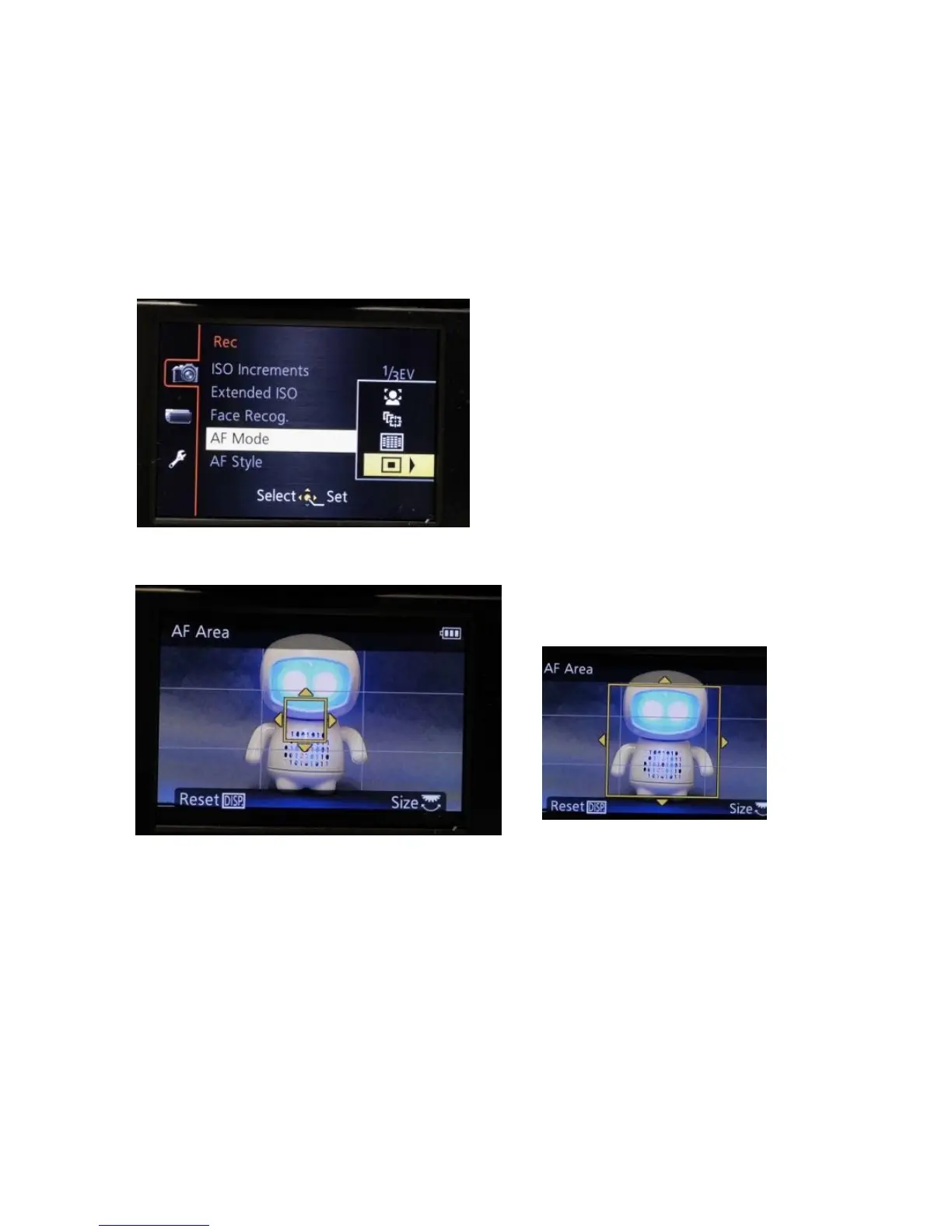79
A solution is to select the 1-area method as this gives you total control
over the size and position of the target area for focus.
It is a simple matter then to position the target over the principal point of
interest and the camera will be forced to use this area.
Single Area AF Mode
Selecting the Single Area Mode
To select this mode select the
last icon in the AF mode menu
item and then cursor to the right
► to set both the size and
position of the focus target area.
Use the back control wheel to set
the size and the position of
the
focus area.
Setting size and position
To reset the size back to default and position back to the centre of the
display, press the DISP button.
If the subject is static then the two above methods are most applicable.
There is, however, another mode which may help to focus on subjects
that may be moving during composition and shooting – the Focus
Tracking mode.
